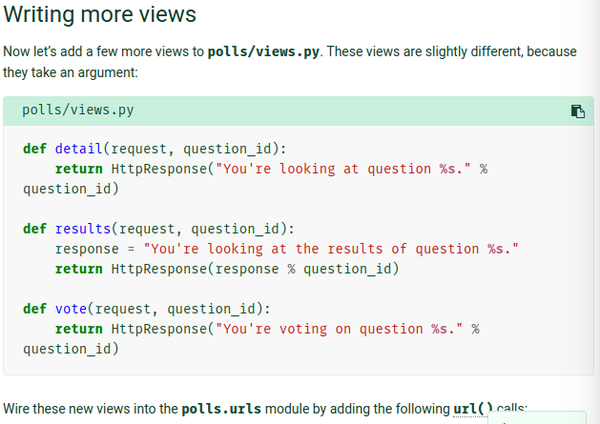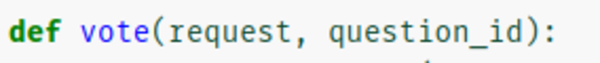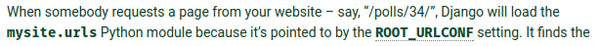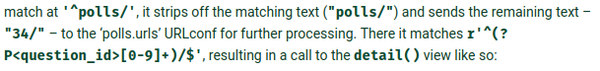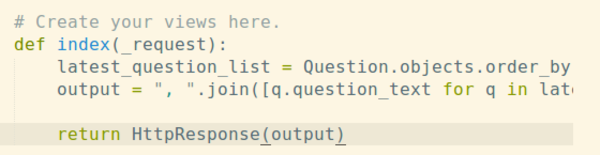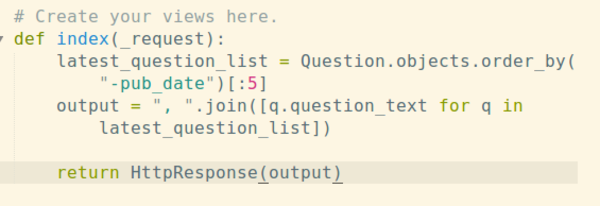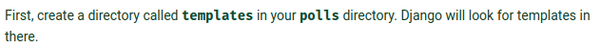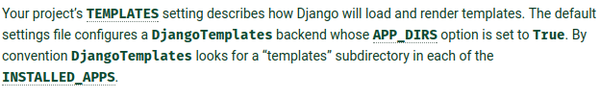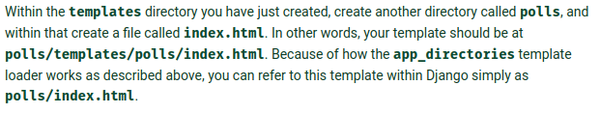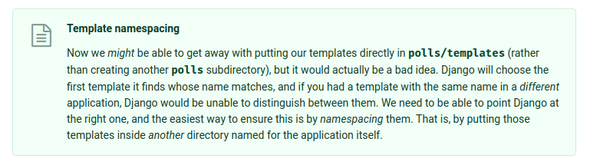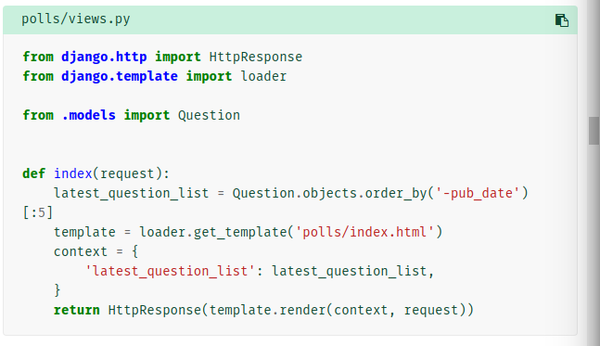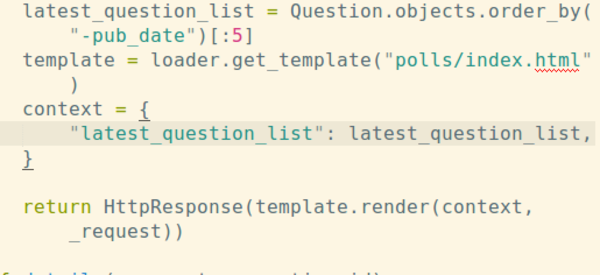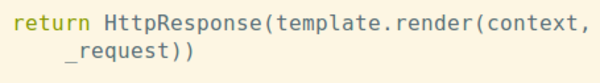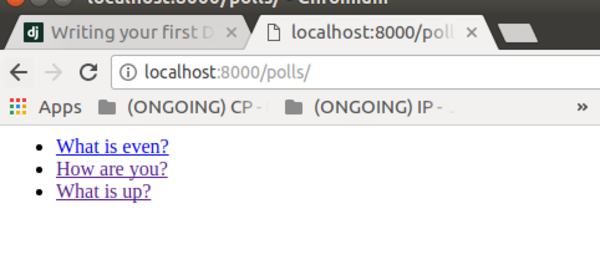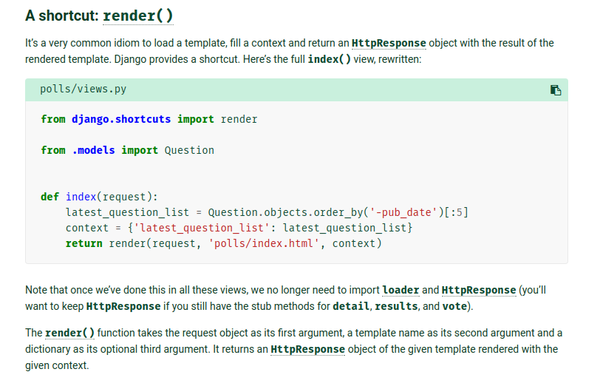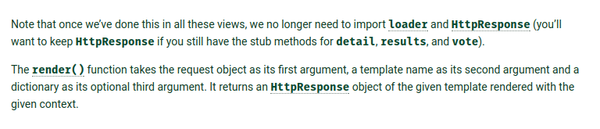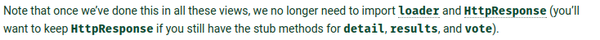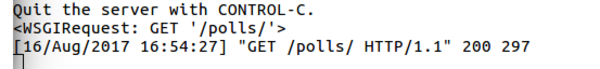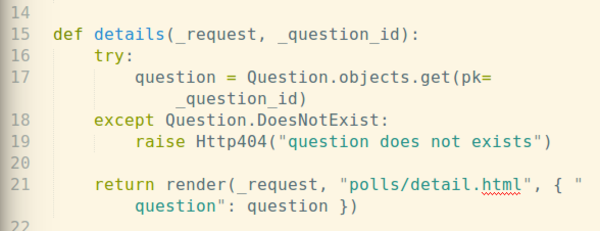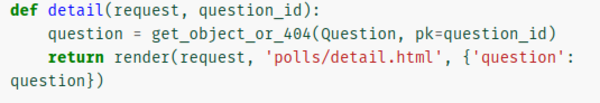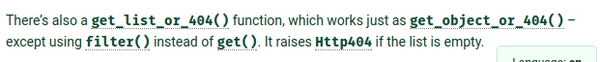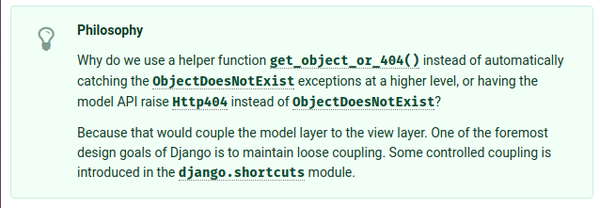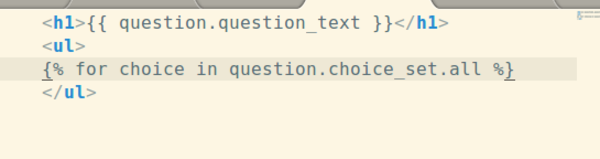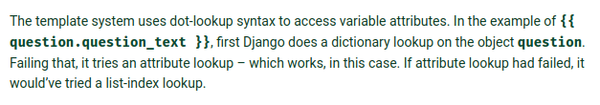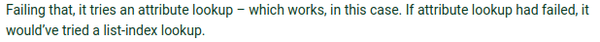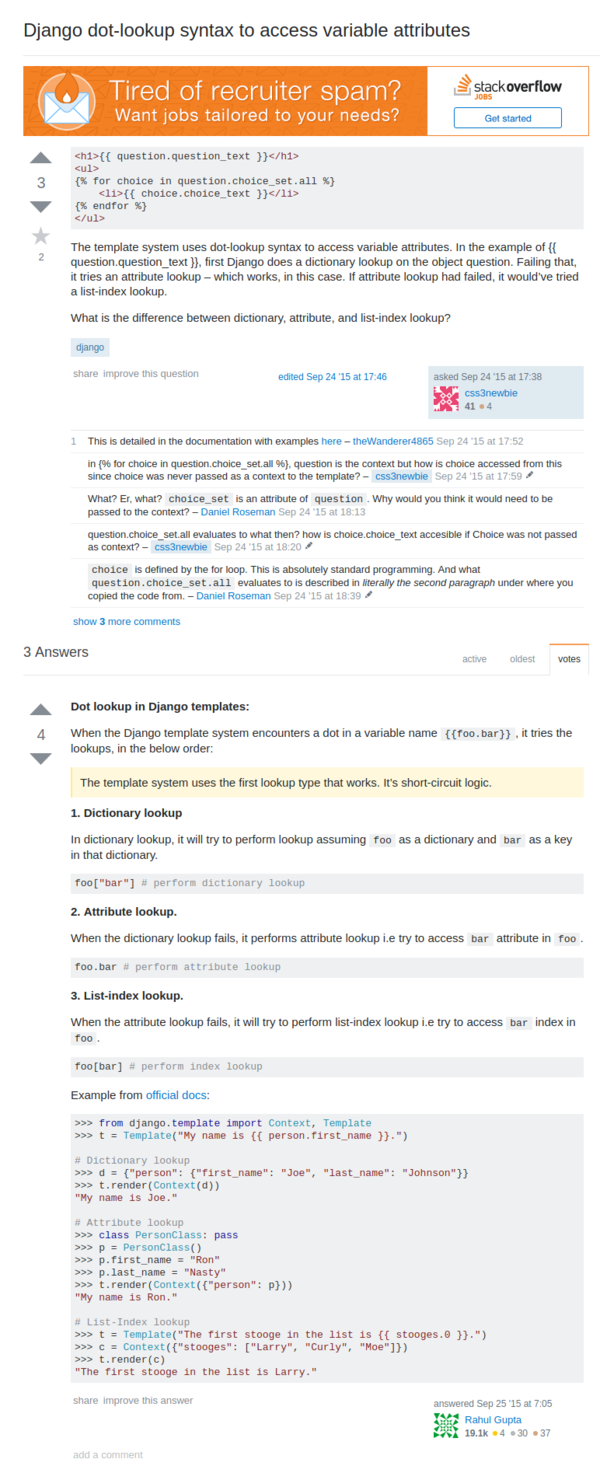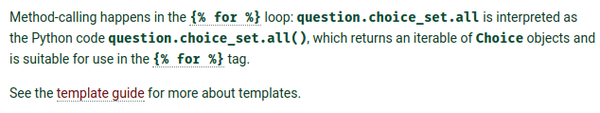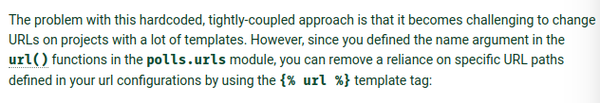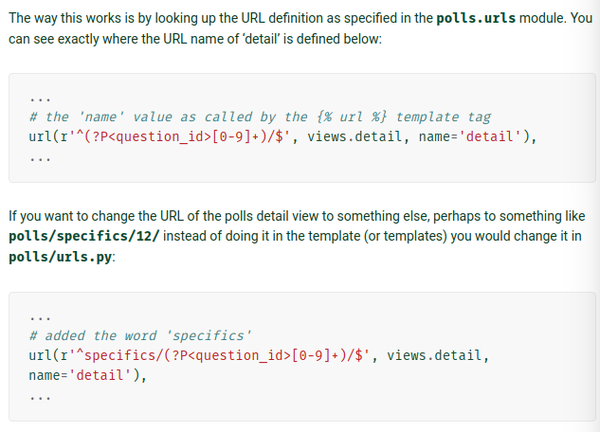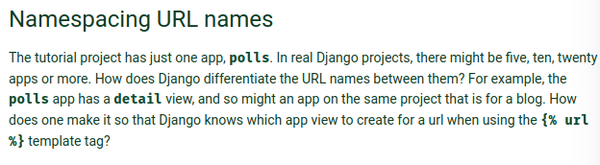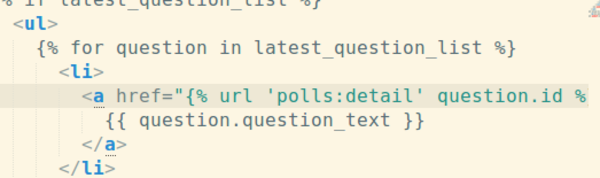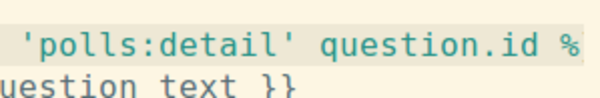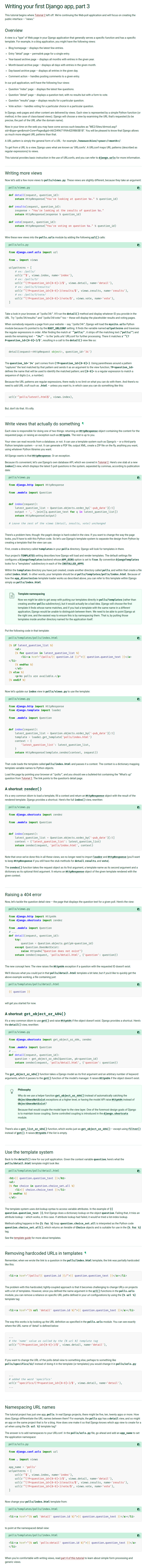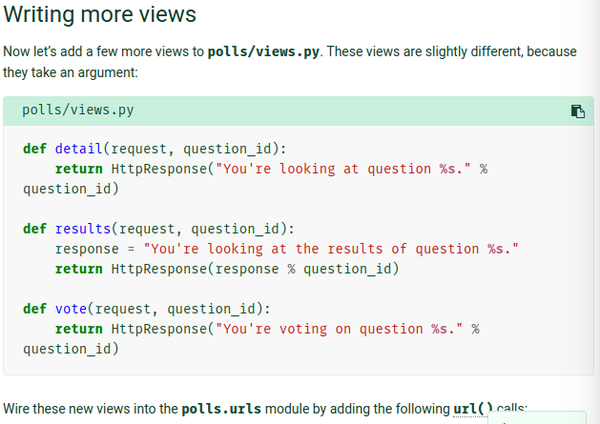
./20170819-1303-cet-5-2.png
- This is an example of a basic HTML view without the HTML template.
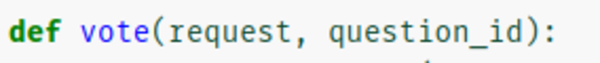
./20170819-1303-cet-5-5.png
- The different is that these views make use of arguments (the
request and question_id).
- I think the
request should always be placed as the first positional argument.
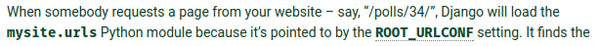
./20170819-1303-cet-5-8.png
- The URL is handled by a Django module named
mysite.urls.
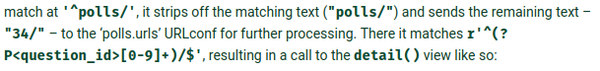
./20170819-1303-cet-5-11.png
- The
question_id is an argument that can be filled depending on the routing. It needs to be the same with the argument provided in the views.py.
- For example
url(r"^(?P<_question_id>[0-9]+)/$", views.details, name="detail"), means that the call view function needs to have an argument called _question_id that will be filled into as a parameter for the view function. Below is an example of the view codes.
def details(_request, _question_id):
question = get_object_or_404(Question, pk=_question_id)
return render(_request, "polls/detail.html", { "question": question })
- Notice that it has the same argument named after
_question_id.
- Example on adding and constructing URL pathing in Django.
- Since the main application is "mysite" everything is taken from there.
- However, in the urls.py in mysite directory has a URL reference into the
polls.url.
- The polls/urls.py is the designated URL pathing for every web pages that is related to the poll application.
- Here is the current codes for mysite/urls.py (the main application).
urlpatterns = [
url(r'^polls/', include("polls.urls")),
url(r'^admin/', admin.site.urls)
]
- Here is the current codes for polls/urls.py.
app_name = "polls"
urlpatterns = [
# Example: /polls/.
url(r"^$", views.index, name="index"),
#Example: /polls/5/.
url(r"^(?P<_question_id>[0-9]+)/$", views.details, name="detail"),
#Example: /polls/5/results/.
url(r"^(?P<_question_id>[0-9]+)/results/$", views.results, name="results"),
#Example: /polls/5/vote/.
url(r"^(?P<_question_id>[0-9]+)/vote/$", views.vote, name="vote"),
]
- Notice that in the mysite/urls.py there is this codes
url(r'^polls/', include("polls.urls")), that "import" URL pathing/routing from the polls application.

./20170819-1303-cet-5-14.png
- You can put suffix .html in the routing but it is not necessary and is silly.

./20170819-1303-cet-5-17.png
- For view, all Django wants is a
HTTPResponse or an exception if the view function failed to be called.
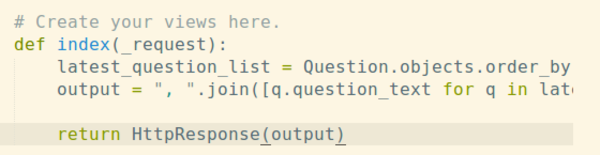
./20170819-1303-cet-5-20.png
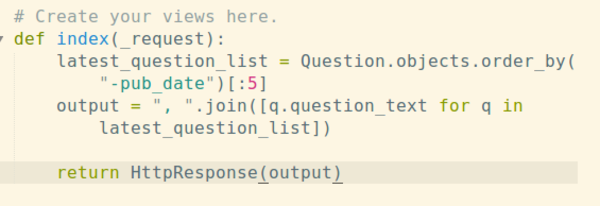
./20170819-1303-cet-5-23.png
- Example of simple
HTTPResponse.
- The call on method
HttpResponse() is meant to only render a text into the web view.
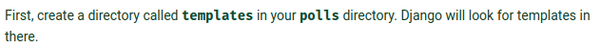
./20170819-1303-cet-5-26.png
- Then in order for Django to use a HTML template, "templates" folder needs to be created inside the root directory of an application.
- At default the Django will look for "templates" directory to search over HTML template.
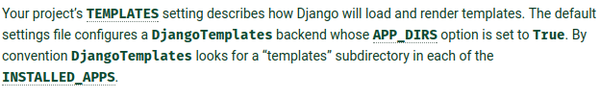
./20170819-1303-cet-5-29.png
- There is a specific configurations for DjangoTemplates.
- In general Django will look into "templates" directory in the root of every application listed in
INSTALLED_APPS.
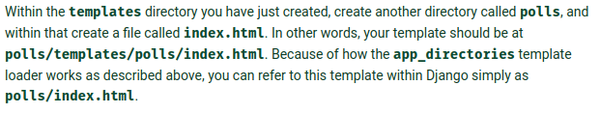
./20170819-1303-cet-5-32.png
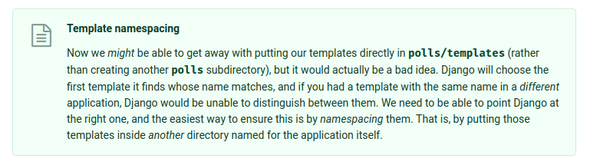
./20170819-1303-cet-5-35.png
- There is a need to create another folder with the same name with the application in the newly created "templates" folder for namespacing.
- And also because Django needs to be able to determine which application use which template in case there are more than templates with the same name.
- In general Django will look into every "template" directories for each application to look after HTML template. This is the reason why namespacing is important!
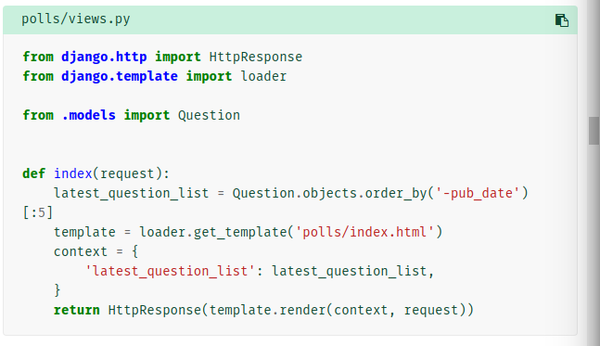
./20170819-1303-cet-5-38.png
- Method
template.render() can be used to render HTML template.
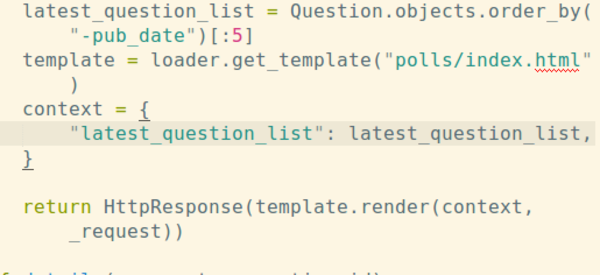
./20170819-1303-cet-5-41.png
- This is an example of template rendering in Django.
- The
latest_question_list is now callable variable in the template called by DjangoTemplates. For example by using {{ latest_question_list }} or in for loop statement like codes below.
{% for question in latest_question_list %}
{{ question.question_text }}
{% endfor %}
- The codes above will render every question (the text, not the object) to the web browser.
- Similarly, accessing "child" model is possible as well.
{% for choice in question.choice_set.all %}
{{ choice.choice_text }}
{% endfor %}
- Remember that
choice_set is based from the Choice as a model, turned all lower case and then added suffix _set.
- The concept of
question.choice_set.all is the same with Python codes question.choice_set.all().
- What I am not sure why it is suffixed as
_set instead of _get though.
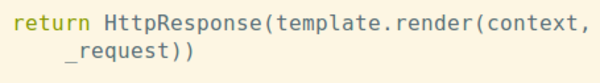
./20170819-1303-cet-5-44.png
- The codes in the screenshot above means to call HTTP request to render a HTML templates using DjangoTemplates.
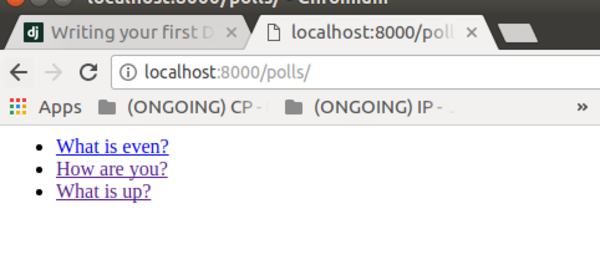
./20170819-1303-cet-5-47.png
- The current result of URL polls that shows all recorded polls.
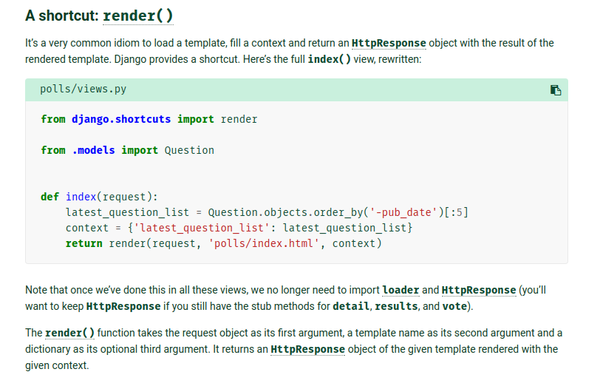
./20170819-1303-cet-5-50.png
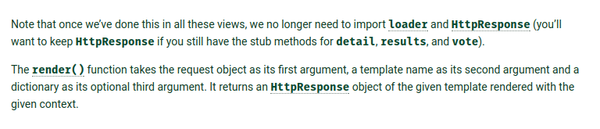
./20170819-1303-cet-5-53.png
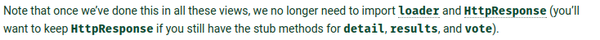
./20170819-1303-cet-5-56.png
- Django has plethora of useful shortcuts.
- These shortcuts can be accessed via
django.shortcuts import ....
- For example, in this tutorial we use
from django.shortcuts import render.
render() is a set of function/method to call HTTP request for render.- Hence, instead of
HttpResponse(template.render(context, _request)), with render() it will be just render(_request, "polls/index.html", context).
- The middle parameter is a relative path to where the template is located.
- In general this makes no use of
loader and HttpRespose because everything is already packaged in render().
render() will return HttpResponse object.
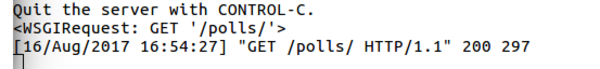
./20170819-1303-cet-5-59.png
- The
<WSGIRequest: GET '/polls/'> is the value from _request.
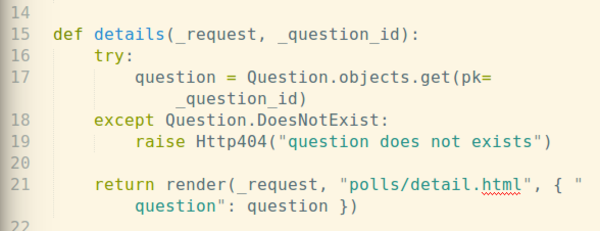
./20170819-1303-cet-5-62.png
- The codes above is an example on how to raise the generic 404 error if routing brings the user to nothing.
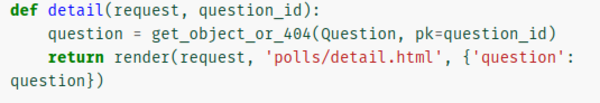
./20170819-1303-cet-5-65.png
- However,
django.shortcuts has get_object_or_404() to let you to search for an database object (cell/document) and if the such object is not exist then automatically return error 404.
- The codes above has the same result with raising error 404 with
try and except but with more concise syntax.
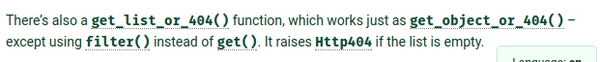
./20170819-1303-cet-5-68.png
- There is a shortcut to get list as well instead of object,
get_list_or_404().
- This one is used when looking through database with
filter() instead of return an object with get().
- The
get_list_or_404 will return 404 error if the list is empty.
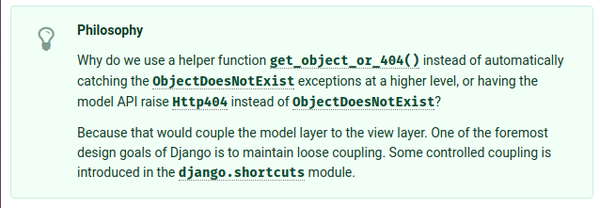
./20170819-1303-cet-5-71.png
- There is this philosophical thought that I am not sure what it meant.
- I think the use of
django.shortcut is to maintain the independence of model and view layer.
- That, or we need to keep Django manage anything between the model and view layer.
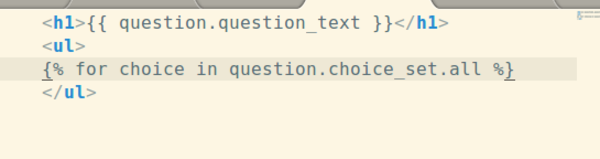
./20170819-1303-cet-5-74.png
- As previously written, with the HTML template we can access the data from the "children" model as well.
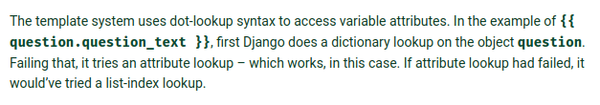
./20170819-1303-cet-5-77.png
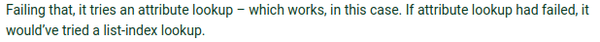
./20170819-1303-cet-5-80.png
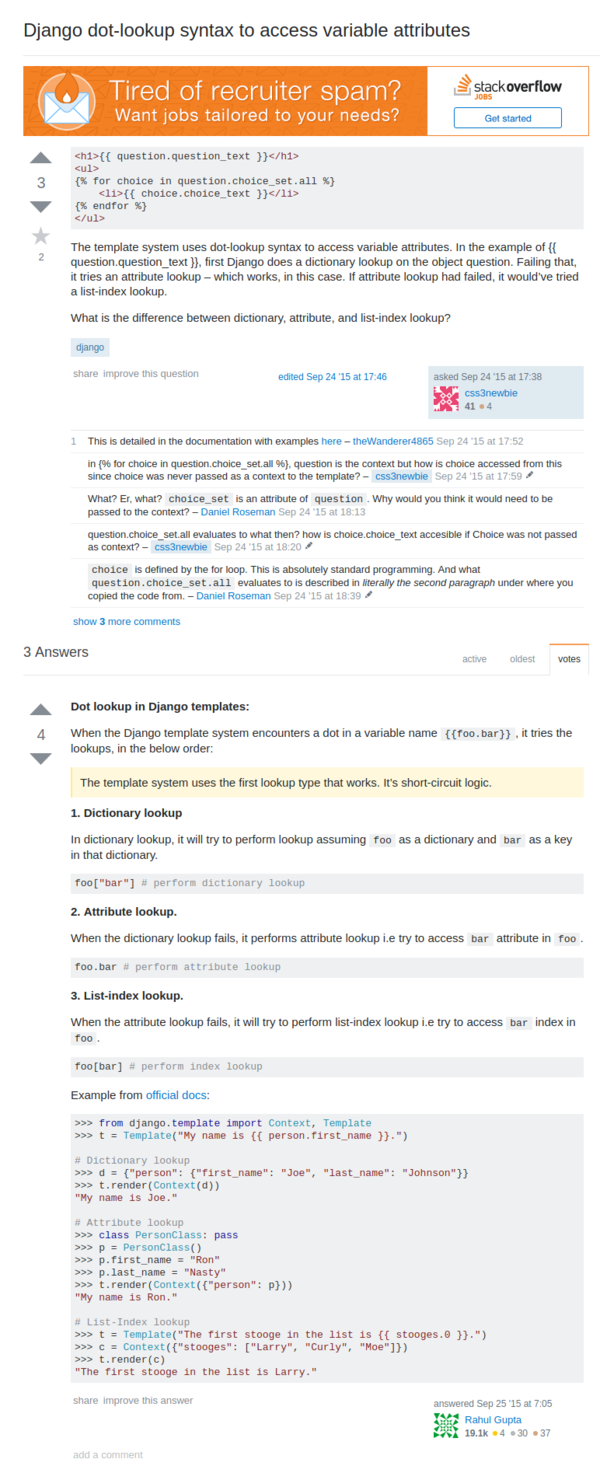
./20170819-1303-cet-5-83.png
- In sense for the DjangoTemplates it will look each variable with these order.
- Dictionary lookup, for example
foo["bar"].
- Attribute lookup, for example
foo.bar.
- List - index lookup, for example
foo[bar].
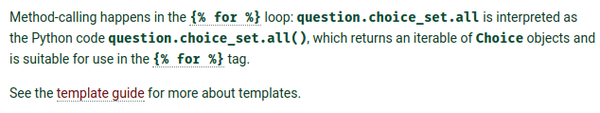
./20170819-1303-cet-5-86.png
- As previously mentioned, the HTML template codes
question.choice_set.all is the same with the Python codes question.choice_set.all().
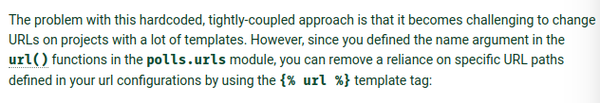
./20170819-1303-cet-5-89.png
- When I thought the URL routing is dynamic enough.
- This Django tutorial said that the current URL routings is actually "hard - coded".
- There is more dynamic way on how to make the URL routings. This means that the URL variable is taken from the urls.py.
- This way if there is change necessary for the URL, the developer only needs to change whatever he/she wants to change in the urls.py.
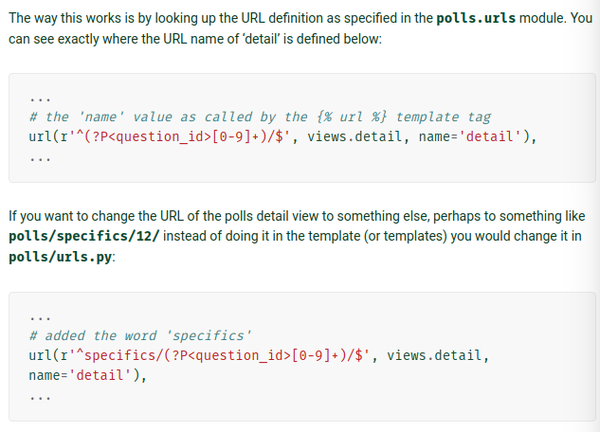
./20170819-1303-cet-5-92.png
- Example of URL routings with Regular Expression.
- Here is an example when I need to add "specifics" before the
question_id.
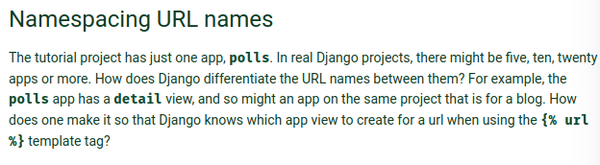
./20170819-1303-cet-5-95.png
- The same with template. Django take the URL routing into the highest level.
- If there is a same URL routing name then Django will take whichever routing comes first.
- To solve this problem, URL namespace is necessary.
- Add these codes in the polls/urls.py.
app_name = "polls"
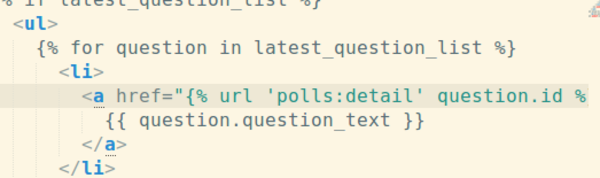
./20170819-1303-cet-5-98.png
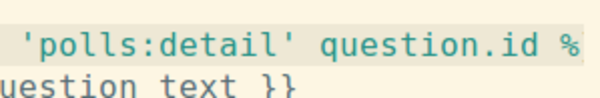
./20170819-1303-cet-5-101.png
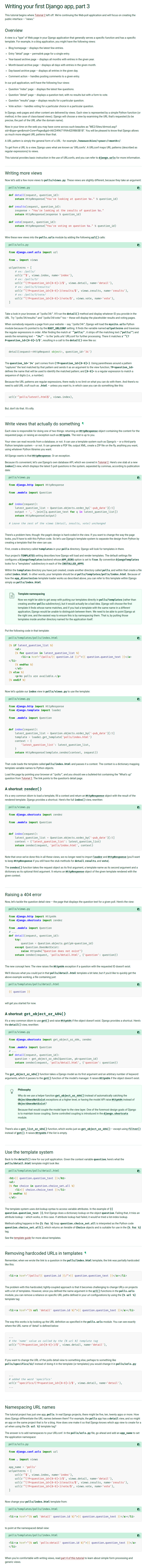
./20170819-1303-cet-5-104.png