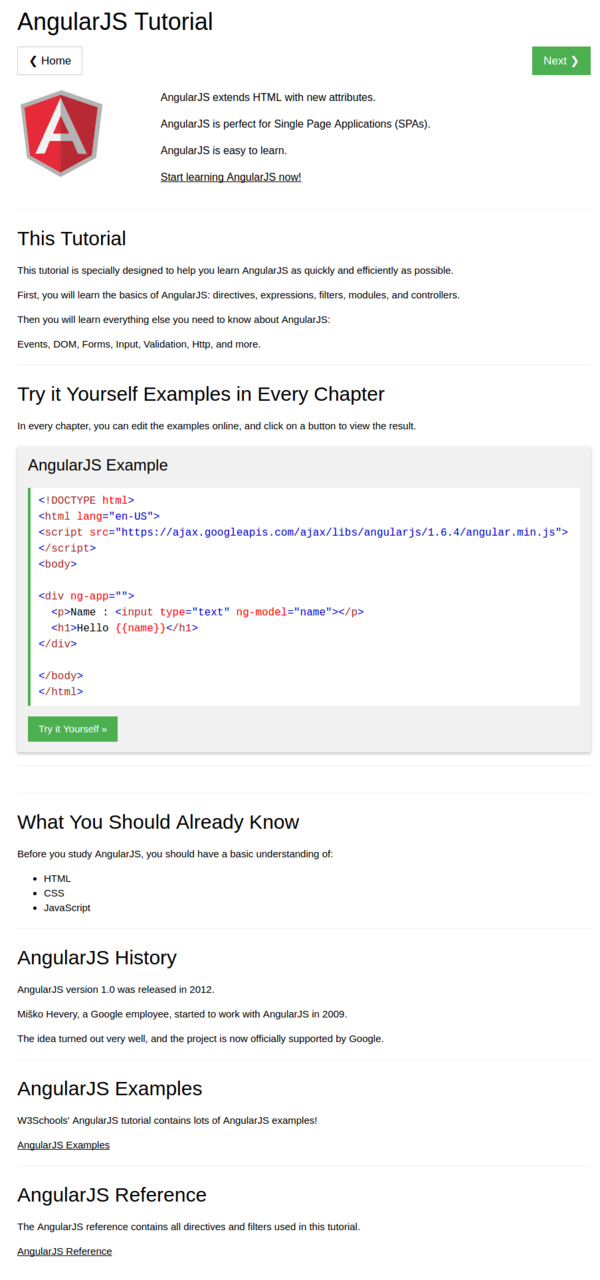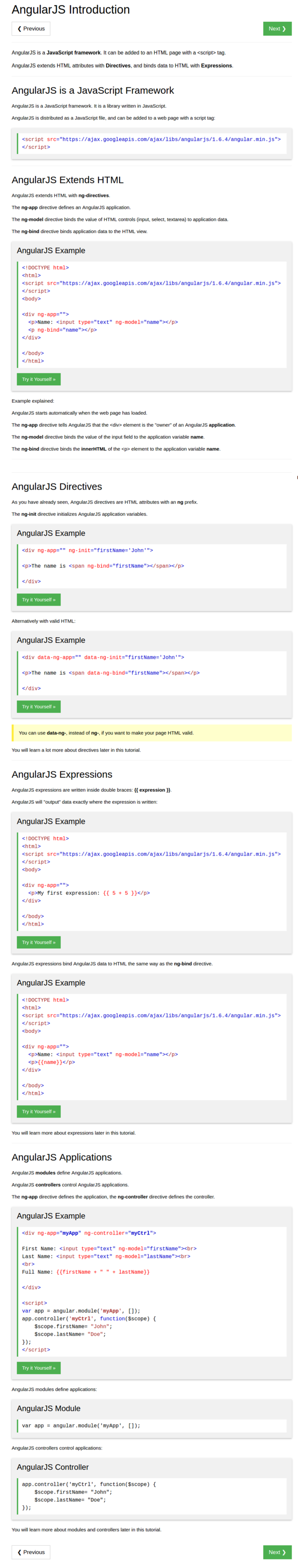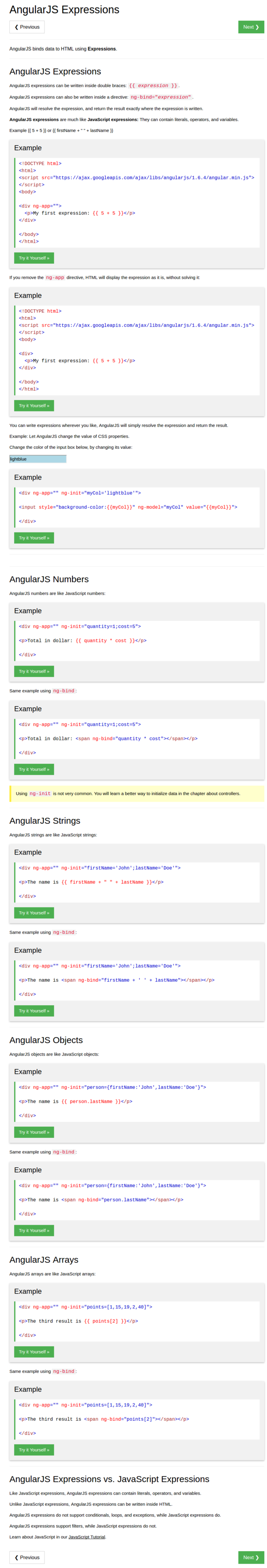When using Karma to test client - side codes, it is better to leave them as it is when changing codes. Hence, anomaly can be detected as soon as there is a change in the codes.
There is this end - to - end test used in full stack web development. These tests are used to simulate user's input to the web application.
In the example provided in https://docs.angularjs.org/tutorial/, end - to - end codes can be ran with npm run and then in separate terminal run npm run protractor.
I think, this end - to - end unit test is using protractor (https://www.npmjs.com/package/protractor) npm package.
This protractor E2E test has dependency to Selenium Standalone Server which needs Java JDK. However, I am not sure yet how the error looks like.
What is angular-seed? angular-seed is a skeleton project of AngularJs. Perhaps, it used to kick - start the development of Angular based application.
* The first codes from the tutorial.
<!doctype html>
<html lang="en" ng-app>
<head>
<meta charset="utf-8">
<title>my html file</title>
<link rel="stylesheet" href="bower_components/bootstrap/dist/css/bootstrap.css" />
<script src="bower_components/angular/angular.js"></script>
</head>
<body>
<p>nothing here {{ "yet" + "!" }}</p>
</body>
</html>
- The
ng-appin<html lang="en" ng-app>is a must. This is what determine a web page is an AngularJS based application. This also determine the root of application. - I think I should attach the
<script src="bower_components/angular/angular.js"></script>in the head instead of in the end of the<body>. - If I put
<script src="bower_components/angular/angular.js"></script>in the end of the<body>the DOM will get rendered first then Angular re-render back the web page. I think this could be the solution from my previous Toyota web project. - As it is the same in Jinja 2 in Flask,
{{ ... }}is used to evaluate expression. For example{{ 1 + 2 }}will display 3 in a designated DOM element. - AngularJS model is not necessary unless it tied to a JavaScript codes.
- From the
ng-app, it will automatically re - bind with AngularJS when the document loads. - There are a lot of basic AngularJS functionalities come in as expressions. Here is W3Schools tutorial links about AngularJS expression, https://www.w3schools.com/angular/angular_expressions.asp.
- Here is the screenshot of the tutorial.
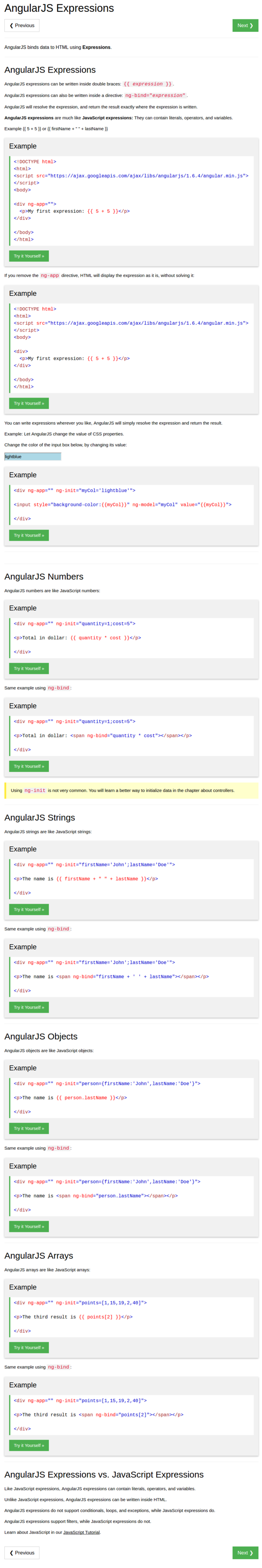
- AngularJS module define an application. So, each application refers to a module.
- Inside that module there are several AngularJS controllers.
- Those controllers belong to the module.
- If there are some DOM elements that are preferred to be binded with AngularJS then put that DOM elements into a container and give it
ng-non-bindableDOM properties. - In practice it is common to have one JavaScript file for the AngularJS applications and other JavaScript file for AngularJS controllers. I got the information from this link, https://www.w3schools.com/angular/angular_modules.asp.
- Screenshot.
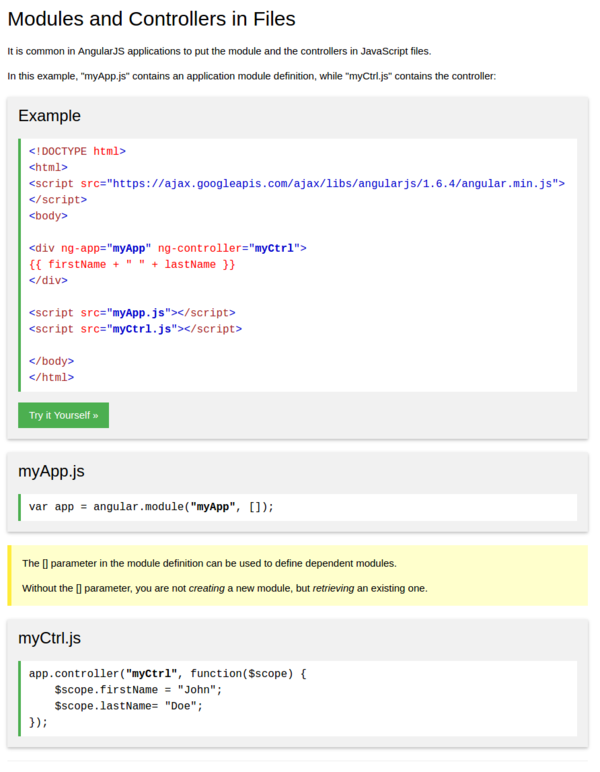
- AngularJS lets you extend HTML with new attributes called "directives".
- AngularJS has its own pre - made directives but the developer can easily make a custom ones as well.
- The
ng-modeldirective is usually used to control HTML DOM that can induce controls to the users (button, input, ...). - Everything that has been initiated with
ng-initcan be called in a control - flow (for example<input>) withng-modelthat called the variable name. - Using
ng-initto declare variable is not very common! Usually in professional level the variable is declared within a$scopein a controlled mentioned in the script. - Here is the difference between
<div>and<span>.
<!doctype>
<html>
<head>
<script type="text/javascript" src="bower_components/angular/angular.js"></script>
</head>
<body ng-app="" ng-init="names=['hello','world','!'];">
<div ng-repeat="i in names">{{ i }} </div>
</body>
</html>
- The codes above display these.
hello
world
!
<!doctype>
<html>
<head>
<script type="text/javascript" src="bower_components/angular/angular.js"></script>
</head>
<body ng-app="" ng-init="names=['hello','world','!'];">
<span ng-repeat="i in names">{{ i }}</span>
</body>
</html>
- The codes above display these.
helloworld!
- Link for the tutorials from the W3Schools.
- AngularJS Tutorial - home, https://www.w3schools.com/angular/default.asp.
- AngularJS Introduction, https://www.w3schools.com/angular/angular_intro.asp.
- AngularJS Expression, https://www.w3schools.com/angular/angular_expressions.asp.
- These are each (respectively) the screenshot of the tutorials.