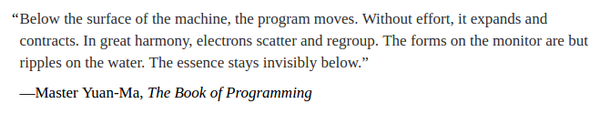
- I was looking for this quotation.
- However, the book seems to be not exists.
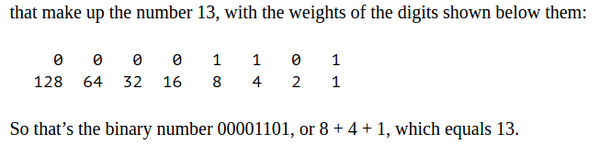
- Example of writing 13 with binary number.
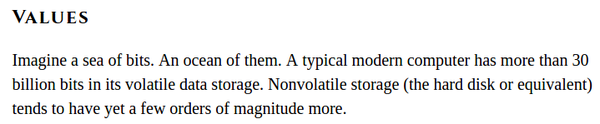
- Volatile memory is RAM (Random Access Memory).
- Non - volatile memory is hard disk.
- Modern computer has more than 30 billion bits in volatile data storage. I think this means RAM, right?
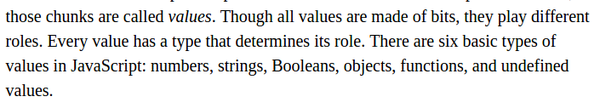
- Every set of bits has a role.
- This role is what it is data type in higher level programming language.
- In JavaScript there are these 6 types of basic values.
- Function.
- Number.
- Object.
- String.
- Undefined value.
- Undefined.
- Null.
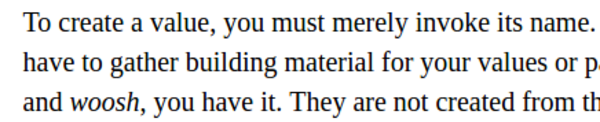 * To create value, in JavaScript, you can just invoke its name.
* To create value, in JavaScript, you can just invoke its name.
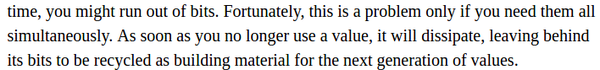
- JavaScript engine usually has its own memory allocation algorithm.
- Nevertheless, the only problem would be if you need all variables to be exists at the same time.
- In case not, variable's memory block will be "rotated" accordingly as it is in the memory allocation algorithm.
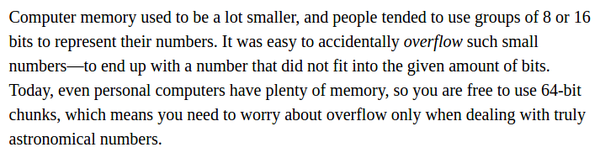
- There used to be a problem with accidentally overflowing the value of a variable.
- Especially in 8 bits or 16 bits computer.
- Today computer is at least 32 bits to 64 bits.
- There should be no problem on dealing larger variable's value.
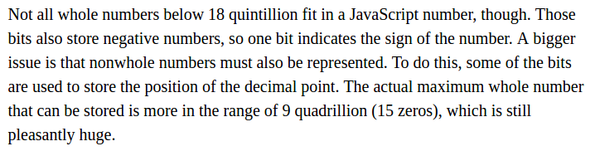
- The positivity of a number (whether it is positive or negative number) as well as decimal point are stored on another block of memory.
- Hence, float and negative float number need more memory blocks.
- The maximum number of decimal points can be stored with JavaScript (this paragraph does mention whether this is meant for computer or JavaScript in general) is 9 quadrillion (15 trailing zeros), which is still good for most program written in JavaScript.
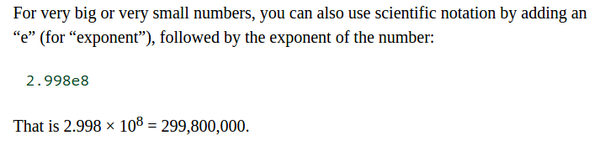
- Here is an example of exponent notation.
- For example,
2.999e8means2.999*10^8. - For example,
2.999e-8means2.999*10^-8.
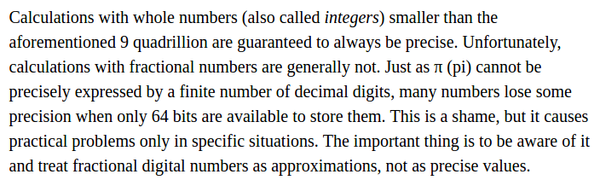
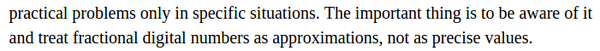
- For number with infinite amount of trailing numbers behind comma, like for example pi.
- The ideal case would be an approximation.
- So, programmers need to be careful when dealing with decimal numbers. The best is to make an approximation of those numbers.
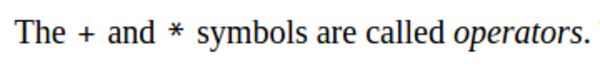
- Operators are most of the time is a symbol.
- Mathematics operator like
+,-, .... - There are these kinds of operator.
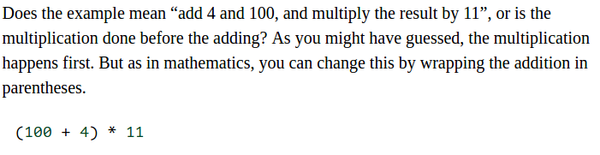
- Each operators in any programming language has its own order of magnitude.
- The larger the more priority it has over the lower ones.
- If there are operators with same priority the left will be executed first.
- These all means the basic mathematics equation on which one should be calculated first addition or multiplication.
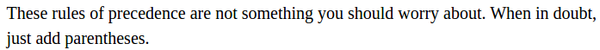
- So when designing a statement you need to make sure the order of the operators you would like to happen first.
- Then, assign bracket appropriately.
- Actually, just try to put everything in bracket for you to make sure that the operator will happen after the others.
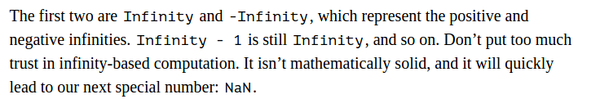
- There is
infinityand-infinityto represent positive and negative infinity. - Anything happen to
infinitywill still beinfinity, perhaps the negative or the positive change. There are these examples.infinity + 1is stillinfinity.infinity - 1is stillinfinity.- However, I am still not sure on what will be for
infinity/-infinity. Will this be-1?
- These numbers are not mathematically solid.
- Do not use this, if possible.
- There are little to no use for the programmer to use this, but if this comes from a result of a calculation.
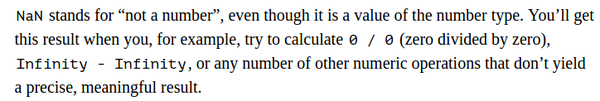
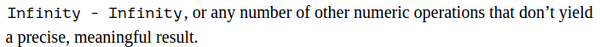
NaNis stand for "not a number".NaNis used to represent a result that is not meaningful.- These are an example of operations those will return null.
0/0will returnNaN.Infinity - Infinitywill returnNaN.
- Any operation that is not meaningful will return as a
NaNin JavaScript.- In other programming language this could be a Math error.
- This is actually the thing that I do not like from JavaScript.
NaNdoes not return error. So, sometimes it is hard to debug a mathematical based animation.
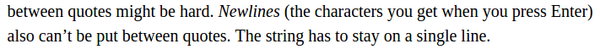
- Newlines is what it is when you press Enter key in your keyboard while typing something.
- String (or text) in JavaScript should be put in a line.
- You cannot put a line break in a string directly by pressing Enter.
- Instead you should use
\nto imply line break to the JavaScript interpreter.
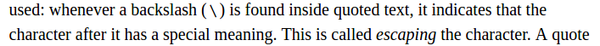
- Escaping character is a character that will not be included in the quoted text (string).
- In JavaScript or any general programming language (Python included) the escaping character is
\.
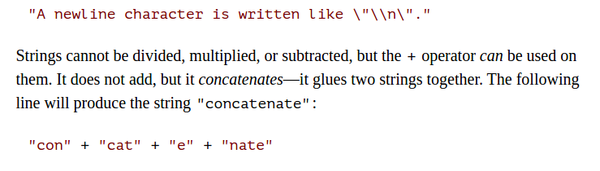
- Above are examples of escaping character to incites line break as well as string operation.
- There is only one operator that can be used to do string operator which is
+. +if there are at least one parameter is a string. Then type coercion will happen. This, will make the whole operation to be string concatenation.
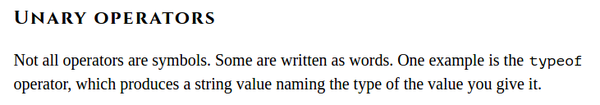
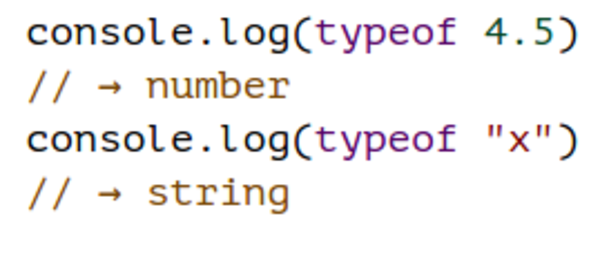
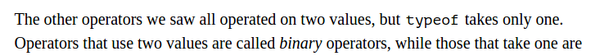
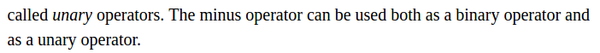
- Unary operation is an operation that take one parameter.
- Usually unary operation takes the right side of th operator to be its parameter.
- Whereas binary operation takes what it is in the left and the right of the operator.
- For example,
1 + 2is a binary operator. - That operation will take
1and2as its parameter.
- For example,
- An example of unary operation is
typeofwhich to return a string of the parameter's type data. - Another example of unary operation is
-and!. These are use to inverse numbers and boolean respectively.
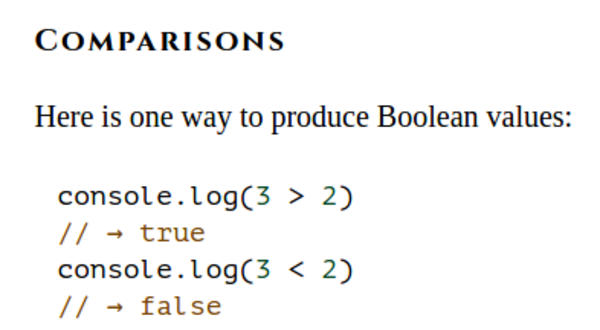
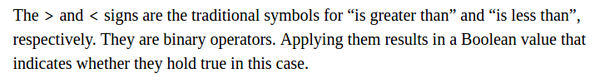
- Here are another example of binary operator.
- This time this is a operator for comparison.
- Comparison operator will return a boolean value (whether it is
trueorfalse).
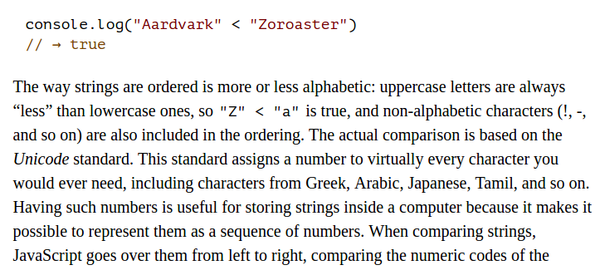
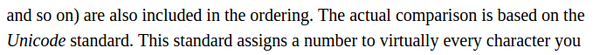
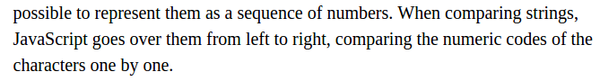
- From the above paragraph, I know that string can also be compared.
- Every character has its own Unicode and string comparison will compare between these Unicode.
- Good thing to mention is that lower case is larger than upper case.
- For example,
a > Zwill returntrue. - The Unicode standard applied to any symbol you see in your computer.
- These includes Arabic, Chinese, Cyrillic, Japanese, ....
- When comparing string, JavaScript goes from the left to right and go step - by - step in increasing index.
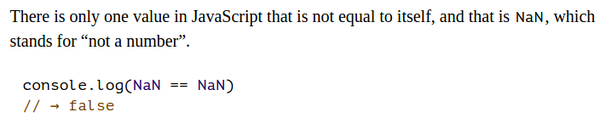
NaN == Nanwill be false, although both value is the same.NaNis the only value in JavaScript that will returnfalsewhen compared to itself.
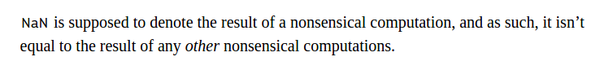
NaN, in JavaScript, is used to determine the result of nonsensical computation.- And as such it does not equal to other nonsensical results.
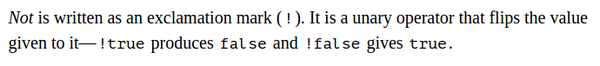
- Unary operation
!or not, is used to flip the value of boolean. - For example,
!falsewill betrue.
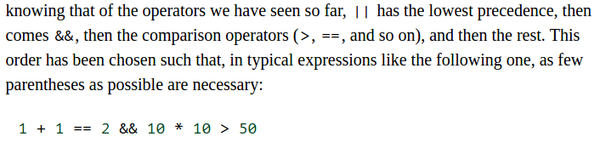
- Knowing all the operation.
- The most important thing when programmer tries to make a statement is to take care which one is more operators has more priority then the other.
- For example this below is a valid JavaScript operation.
1 + 1 == 2 && 10 * 10 > 50
- The programmer needs to define which operators will happen first.
- Otherwise, to make sure and for safety you can also bind the operators and the parameters in a brackets of
().
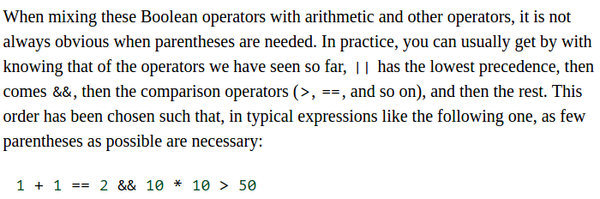
- So, based on above paragraph.
- Mathematical operations will happen first.
- So these means all of those,
%,*,+,-,/.- But each has its own priority that otherwise will be taken from left to right.
- For example
*will happen first, then-.
- The next priority is those comparison operator:
>,<,>=,<=,==,!=,===,!==. - Then "and" operation
&&. - Then "or" operation
||.
- So these means all of those,
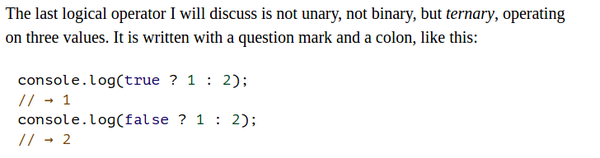
- There is only one ternary operation in JavaScript which is used for conditional value assignment.
- Ternary operation is operation that takes 3 parameters.
- These are the examples.
console.log(true ? "hello" : "world") // Will print "hello" in the console.
console.log(false ? "hello" : "world") // Will print "world" in the console.
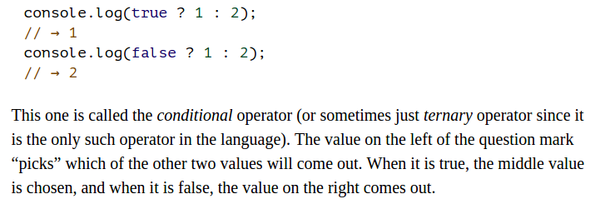
- The previous point is a conditional operation.
- The value on the left of the question mark will assign a boolean comparison.
- The value on the left of ":" will be assigned if the boolean comparison is
true. - The value on the right of ":" will be assigned if the boolean comparison is
false.
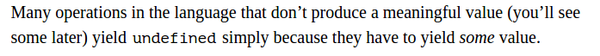
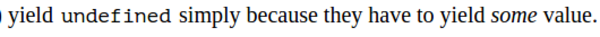
- Many operation in JavaScript do not produce meaningful value.
- In JavaScript this will be shown as
nullorundefined.
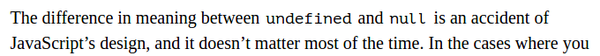
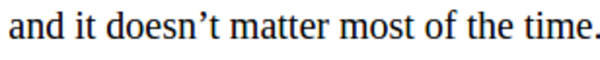
nullandundefinedare an accident during the JavaScript development.- In most of the time these values do not matter.
- But for me, I define
undefinedas if I have a variable but I have not yet to put a value in it. nullwill be used to define an "empty" variable that used to have value.
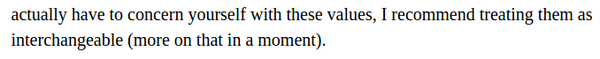
- I you have concern on the operator's priority, then it is the best solution to have each operations within a bracket. Thus, you can assign the priority properly.
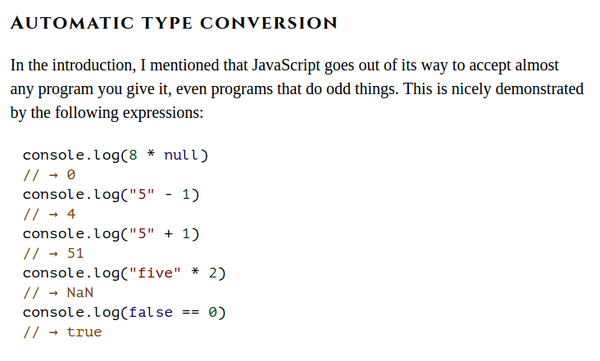
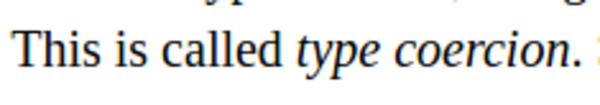
- Example of automatic type conversion in JavaScript.
- This is what it means to be programming/scripting language with type coercion.
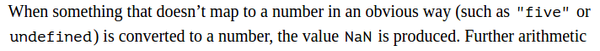
- When something does not mapped properly to a number or a boolean in an obvious way, a
NaNwill be the result. - For example,
"five" - "four"will beNaN(I think, I have not yet try this, in any cases I hope you get my point).
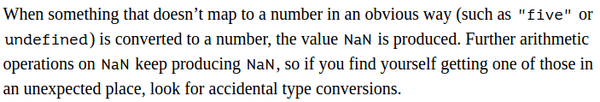
- So overall, in case JavaScript programmer find a
NaNbug, they need to see on potential type coercion. - Usually
NaNhappen because of division by 0 or unwanted type coercion.
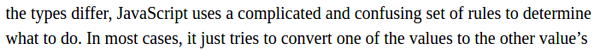
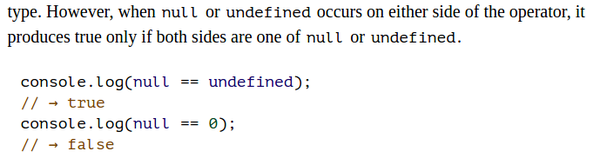
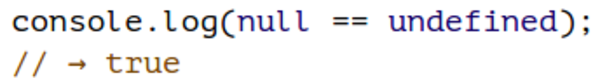
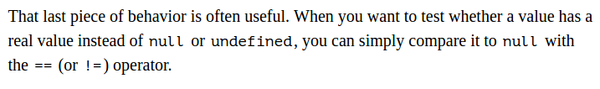
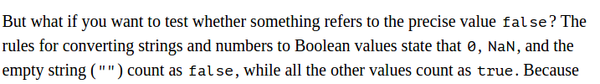
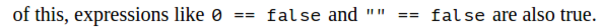
- Type coercion exists when comparing values.
- Example of valid type coercion within comparison operator.
"" == falsewill returntrue.0 == falsewill returntrue.NaN == falsewill returntrue.null == 0will returntrue.null == undefinedwill returntrue.
- You can use comparison to know if your data is valid.
- For example, you can use
"" == falseto check the validity of string.
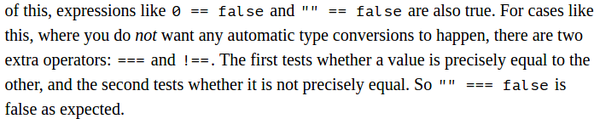
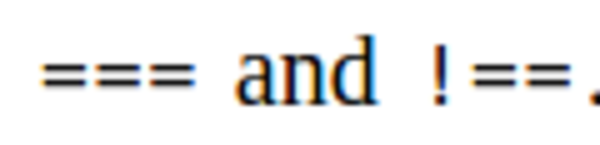
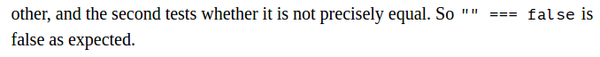
- In order to prevent type coercion when comparing value, in JavaScript you can use
===or!==. - Both operators are binary operator.
- Both operators mean as a strict comparison operator.
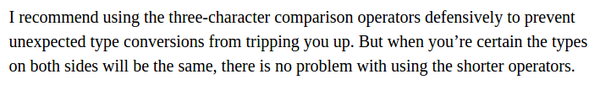
- It is recommended in JavaScript to have all comparison to be in strict comparison.
- So you are sure that both type and the value are the same (or not).
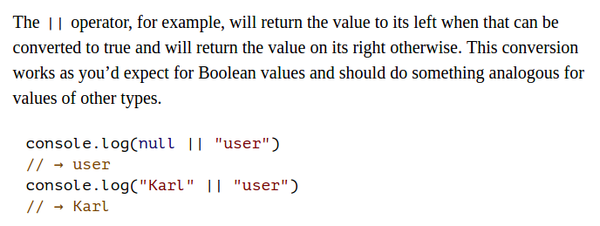
- Be careful, in JavaScript there are comparison operator that can act as a value validator.
- These operators are
||and&&. - The
||is used to take the left parameter if the left parameter is valid and take the right parameter if the left parameter is invalid. - I would call the
||as a left valid checker.
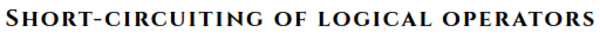
- This technique is called "short - circuiting logical operator".
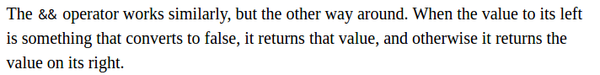
- The
&&is a left invalid checker. - The
&&will check left parameter is invalid then return that value. - For both
||and&&will try to return the left value if the left value satisfy the condition.
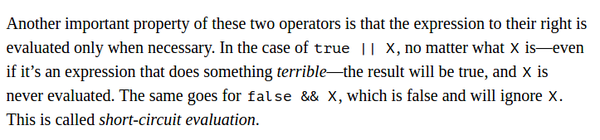
- If the condition is satisfied already, then there will be no check on the right parameter.
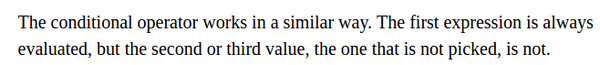
- The conditional operator (the only ternary operation JavaScript has) works in similar way.
- The first value is checked if it it true than the operation end without checking another value.
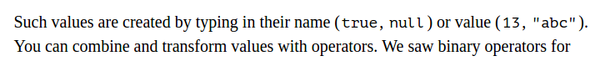
- Value in JavaScript is inferred by typing its name directly.
- For example,
true,nullor the arbitrary values, like13or"abc". - You can combine or transform value with operator.
- Learning what operators are available is a crucial part when learning a programming/scripting language.
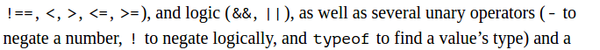
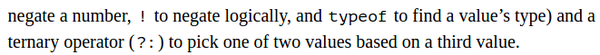
- The conclusion for this chapter.