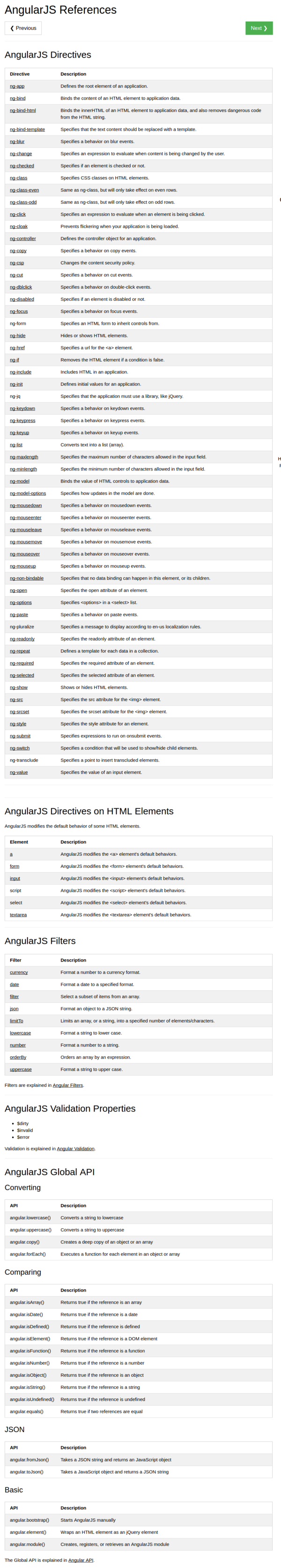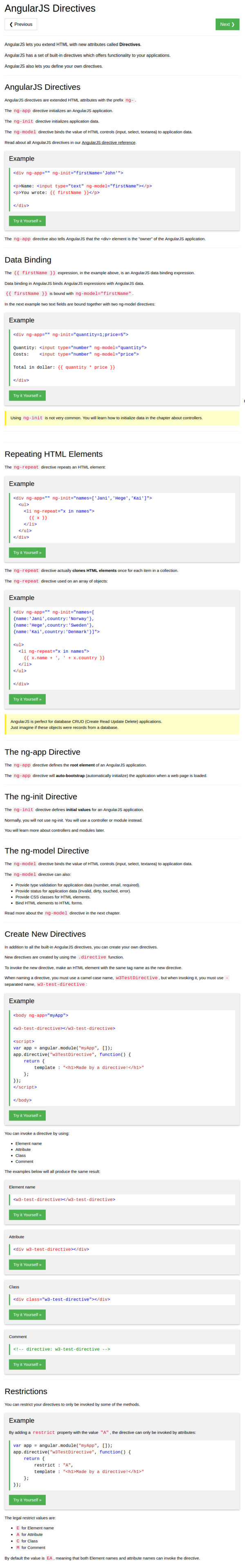- AngularJS let you to extend new attributes with a mechanic so - called directives.
- Here is an example codes for
ng-app and ng-init directives.
<div ng-app="" ng-init="firstName='John'">
<p>Name: <input type="text" ng-model="firstName"></p>
<p>You wrote: {{ firstName }}</p>
</div>
- The
ng-app directive tell the AngularJS that the corresponding <div> is the owner of the AngularJS application.
- The
{{ firstName }} is an example of data binding.
- The
<div ng-app="" ng-init="firstName='John'"> tells the line that there is an AngularJS variable called firstName with its value of John.
- The
ng-model is specifically used for input related HTML DOM (for example, in this case it is <input>).
<input type="text" ng-model="firstName"> means that the <input> will have the value filled with firstName variable.- The value in
ng-model will override the value of properties value (default to <input> DOM element).
- Here is an example codes that demonstrate the use of
ng-init and ng-model.
<div ng-app="" ng-init="price=5;quantity=1;">
Quantity: <input type="number" ng-model="quantity">
Cost : <input type="number" ng-model="price">
</div>
Total : {{ quantity*price }}
- The example above shows that data binding can be included with simple mathematics operation.
- There is
ng-repeat as well to repeat HTML DOM elements. Below is the example codes.
<div ng-app="" ng-init="names=['Jani','Hege','Kai']">
<ul>
<li ng-repeat="name in names">{{ name }}</li>
</ul>
</div>
- The
names is taken from ng-init="names=['Jani','Hege','Kai']".
ng-repeat can be used for any kind of array.
<div ng-app="" ng-init="
names=[
{name:'Jani',country:'Norway'},
{name:'Hege',country:'Sweden'},
{name:'Kai',country:'Denmark'}
];">
<ul>
<li ng-repeat="name in names">
{{ name.name + ", " + name.country }}
</li>
</ul>
</div>
- The
ng-app directive will automatically bootstrap the whole DOM elements listed as its child.
- The boostraping will happen as soon all DOM elements loaded.
ng-init is used to define variable and to give initial value to the AngularJS application.ng-model is mainly used to control DOM related control element (check box, input, ...).- However
ng-model can be used for these things as well.
- Bind HTML element to HTML form.
- Provide CSS to specific HTML DOM element.
- Provide status for application data.
- Provide type validation.
- AngularJS lets its user to create their own directives.
- The self - made directive is made with
.directive() function. Below is the example codes.
<body ng-app="myApp">
<test-directive></test-directive>
<script>
var a = angular.module("myApp", []);
a.directive("test-directive", function () {
return {
template:"<h1>angularjs custom directive</h1>"
}
});
</script>
</body>
- There are multiple way to invoke directive in AngularJS.
- Using the element name.
- Using attribute.
- Using it as a class.
- Using comment.
- Example codes using the element name.
<test-directive></test-directive>
- Example codes using attributes.
<div test-directive></div>
- Example codes using is as a class.
<div class="test-directive"></div>
- Example codes using comment.
<!-- directive:test-directive -->
- AngularJS let its user to restrict the method on how to invoke directive.
- For an example the codes below only let the directive to be invoked as an attribute.
var a = angular.module("myApp", []);
a.directive("test-directive", function () {
return {
restrict:"A",
template:"<h1>angularjs custom directive</h1>"
};
});
- The
"A" refer to attribute.
- There are these options as well.
"A" let the directive can only be invoked by attribute."C" let the directive can only be invoked by class."E" let the directive can only be invoked by element name (DOM/HTML tag)."M" let the directive can only be invoked by comment.
- You can use
restrict:"AC" for both only invoked by attribute and only invoked by class (multiple allowance). Referenced from, https://stackoverflow.com/questions/23220976/angularjs-directive-restrict-a-vs-e.
- Here are some AngularJS API references (mostly API).
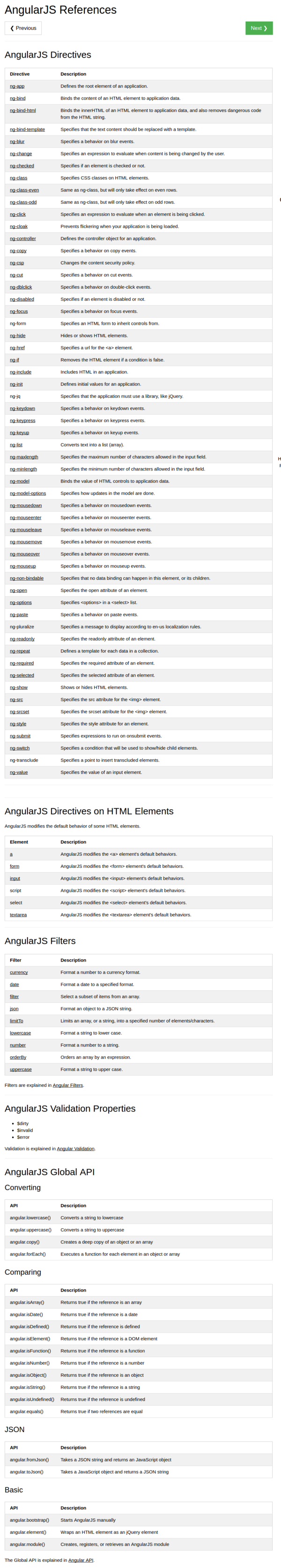
./20170816-2007-cet-2-2.png
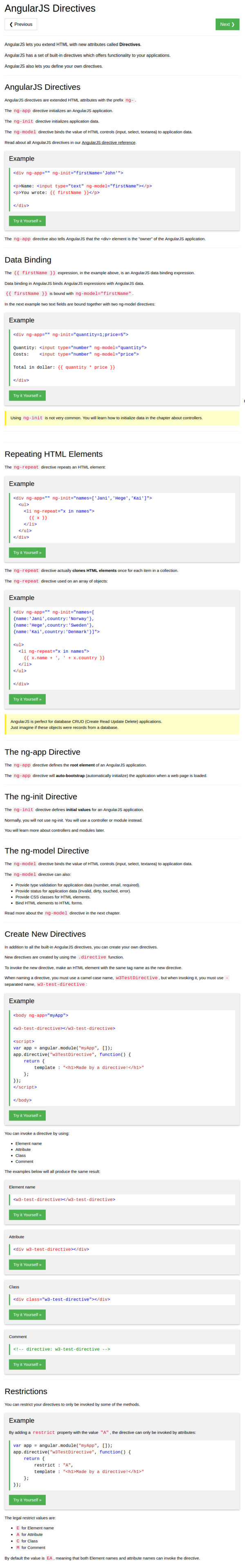
./20170816-2007-cet-2-4.png
- In the end it is better to start everything with plan then executed it through trial and error (plus asking proper questions online).