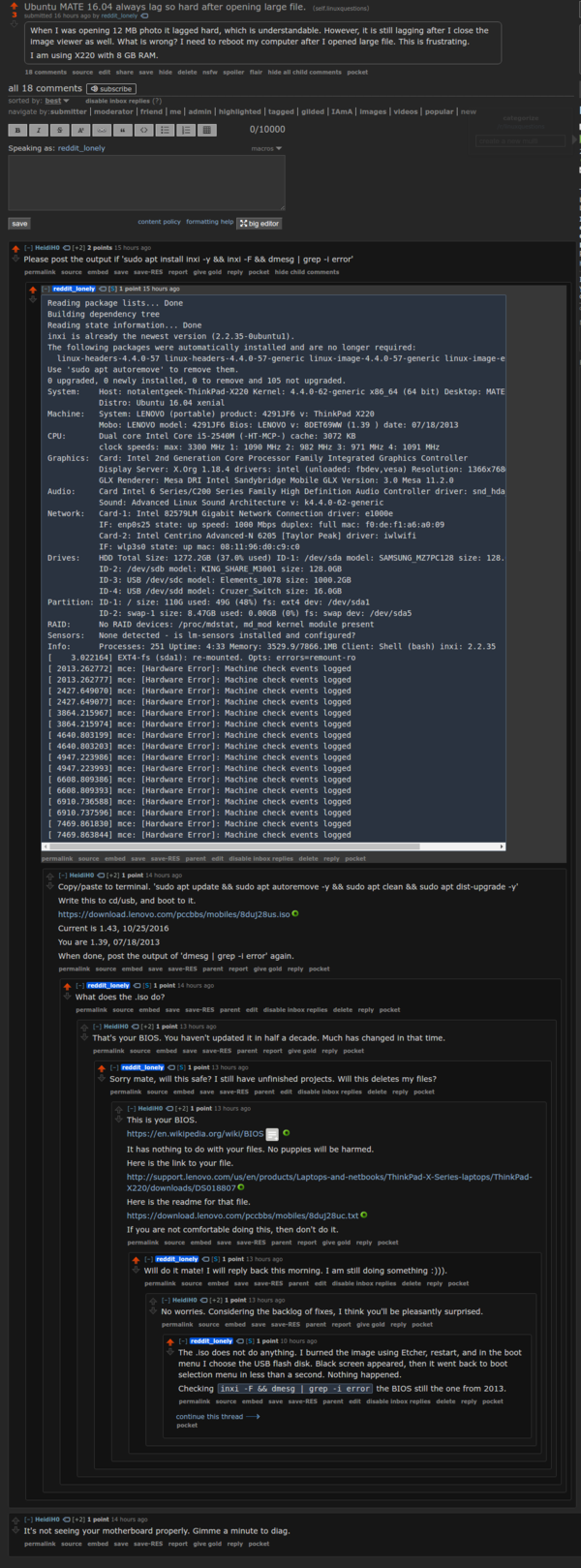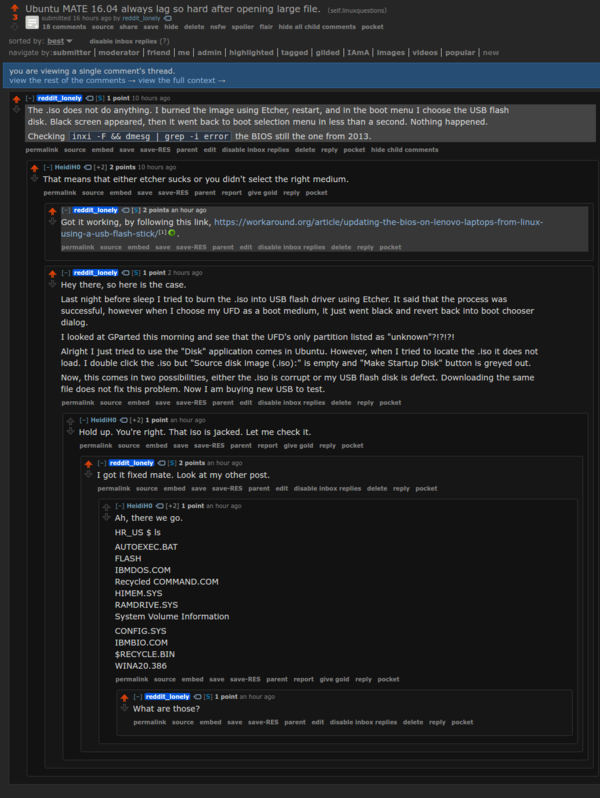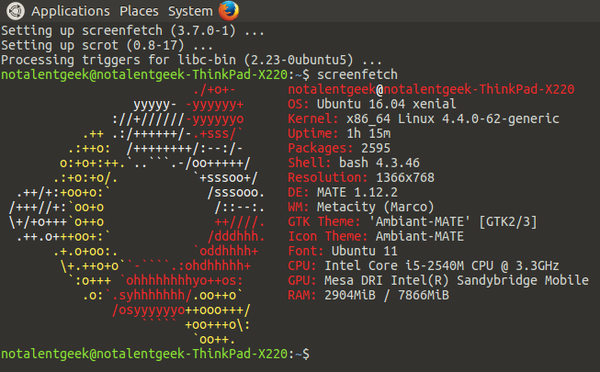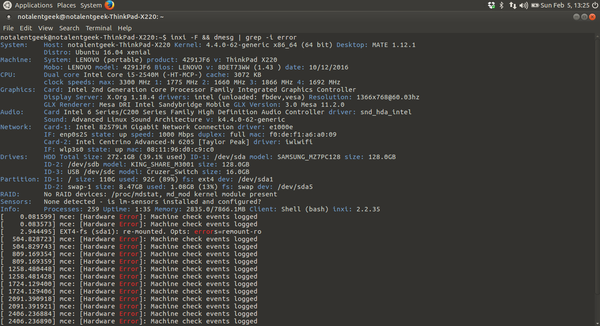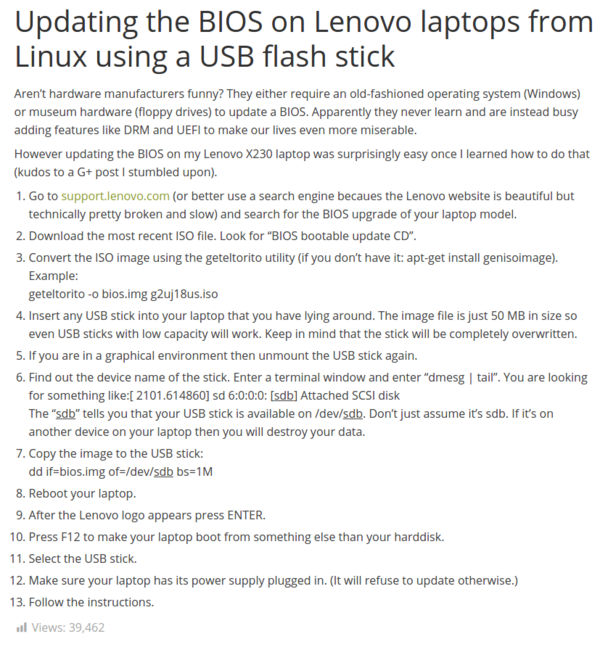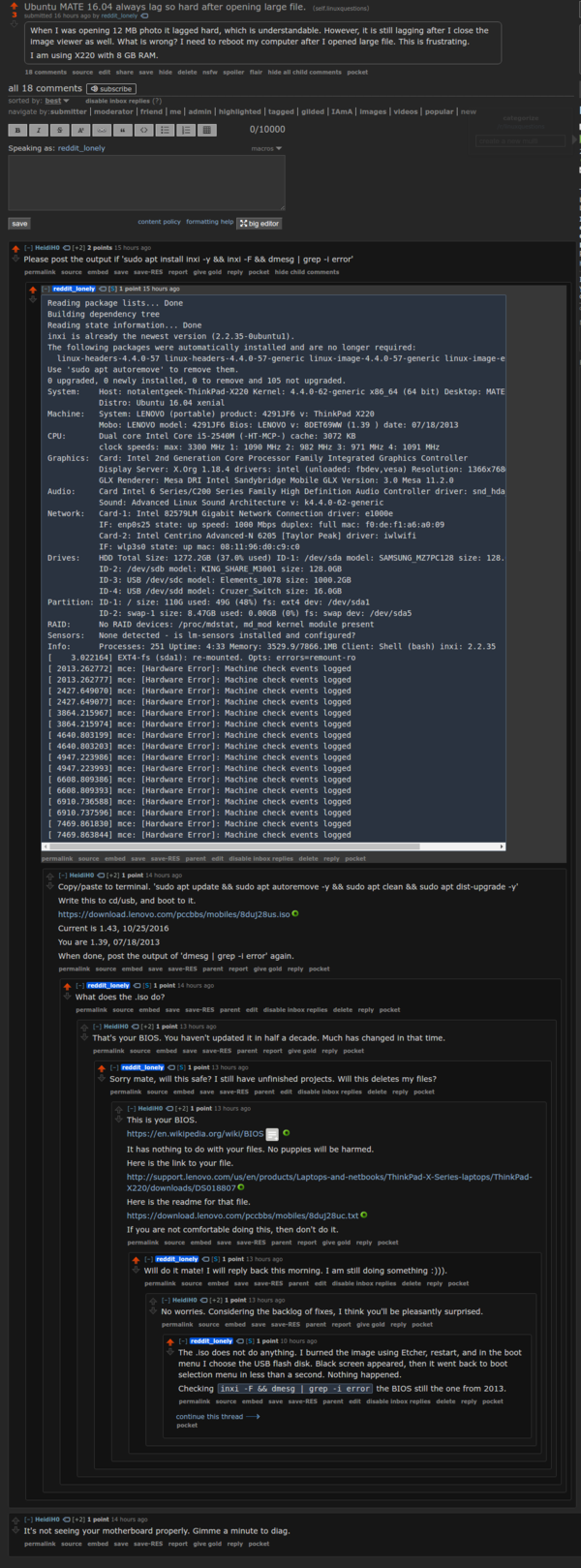
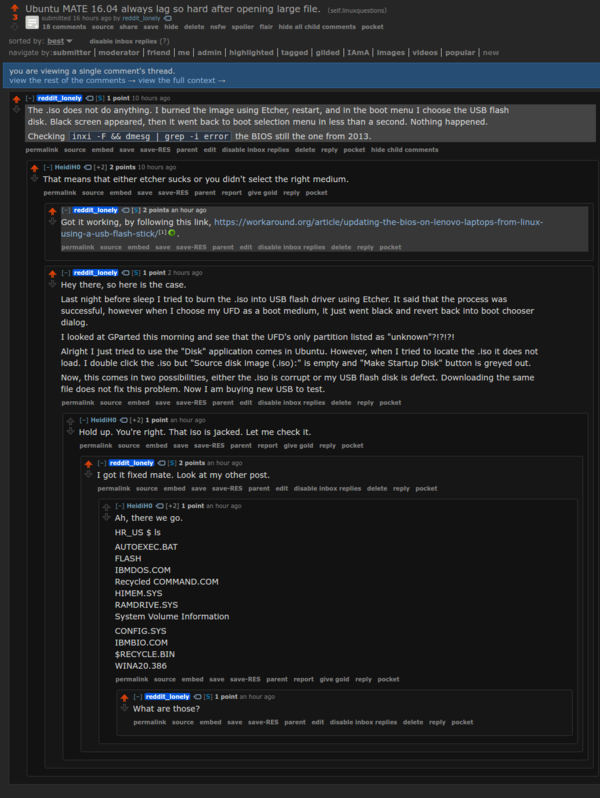
- u/HeidiH0 asked me to install
inxi.
- So what is
inxi? inxi is a full featured system information tools.
- I think
inxi is like screenfetch but more into technical informations.
- Below is an example of
screenfetch ran.
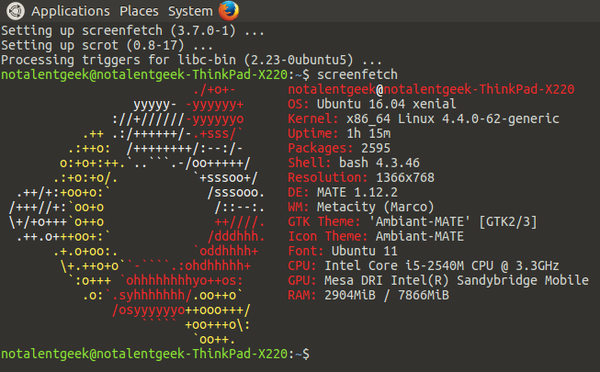
- Below is an example of
inxi -F && dmesg | grep -i error.
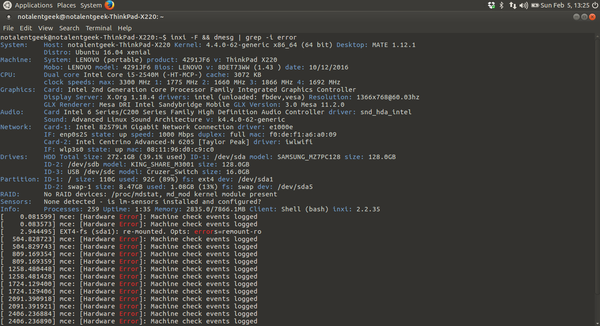
- From
inxi it is known that my BIOS has not been updated since half decade. That is probably why my computer ran slow.
- I downloaded the .iso file to update my BIOS here, https://download.lenovo.com/pccbbs/mobiles/8duj28us.iso.
- However, when I tried to use both Etcher and Disk (default ISO burner from Ubuntu) to make boot able USB flash drive it did not work.
- The .iso was simply not "attached" into the destined USB flash drive. The USB flash driver partition is detected as "unknown" in GParted.
- I was wondering why.
- The reason that I could think was either these.
- The .iso file is defect.
- Or my USB flash drive is broken.
- I tried to re - download the .iso but the result was still the same.
- Get different USB flash driver also did not solve the problem.
- Then I found the solution here, https://workaround.org/article/updating-the-bios-on-lenovo-laptops-from-linux-using-a-usb-flash-stick/.
- Screenshot below.
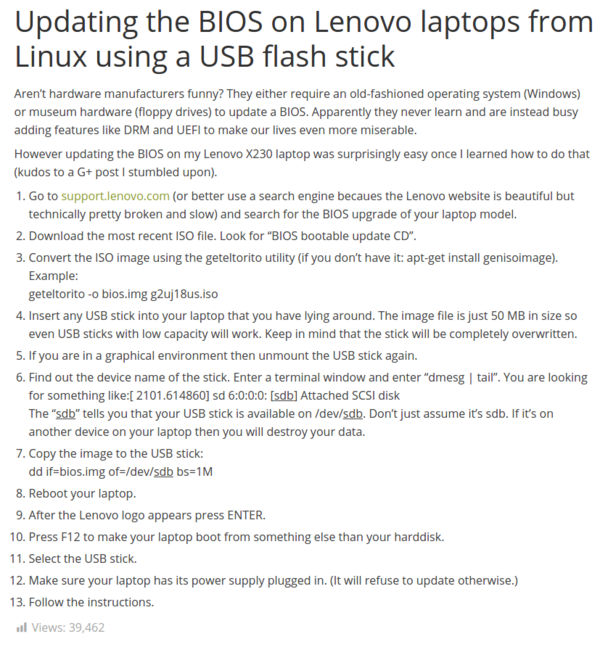
- Apparently the
8duj28us.iso is only made for Windows and I need to edit it a bit to make it work under Linux (honestly, I do not know why this is necessary).
- Anyway I need to install this,
sudo apt-get install genisoimage. Then convert the 8duj28us.iso into bios.img with geteltorito -o bios.img 8duj28us.iso.
- After that using either Etcher or Disk is enough to make a proper boot able USB flash drive.
- Then finally, I booted up into that USB flash drive and update my BIOS.