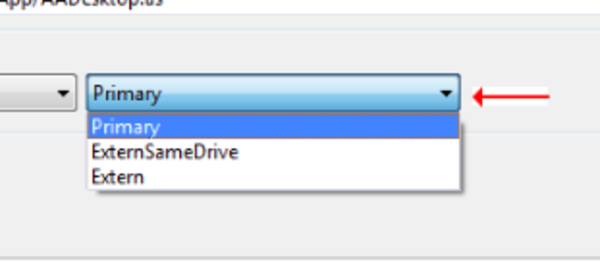- Here is some links I have those are related to HaXe.
- There was this problem specifically for HaXeUI.
- I made a list selector. List selector is basically just a drop down list in any other user interface frameworks.
- In HaXeUI I can return the currently selected list.
- For example in this image (although this is Windows native and not from HaXeUI).
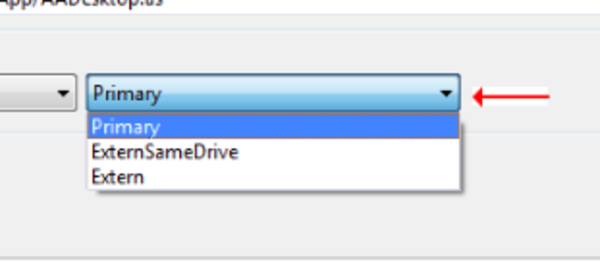
- The selected item is "Primary".
- And "Primary" is the first item in the list selector, hence its index value is 0.
- In HaXeUI I can use
selectedIndex to return 0 (as it is the index of the current selected item, "Primary").
- However, from this GitHub issue I issued I want to ask if there is anyway on how to get the string name instead of the index.
- What I want is a properties, perhaps, called as
selectedItem that returns "Primary" instead of its index.
- Here is the link to the GitHub issue I mentioned, https://github.com/ianharrigan/haxeui/issues/336.
- In HaXeUI you can use a markup language like XML to make the view of your application.
- Here is the solution that Ian Harrigan (the creator of HaXeUI) proposed to me.
<?xml version="1.0" encoding="utf-8" ?>
<vbox>
<script>
function onChange1() {
log.text = myList1.text + ", ";
log.text += myList1.selectedIndex + ", ";
log.text += myList1.selectedItems[0].data.text + ", ";
}
function onChange2() {
log.text = myList2.text + ", ";
log.text += myList2.selectedIndex + ", ";
log.text += myList2.selectedItems[0].data.text + ", ";
// this will work for json data, will be null otherwise
log.text += myList2.selectedItems[0].data.something;
}
</script>
<hbox>
<listselector id="myList1" text="Select" width="100" onchange="onChange1()">
<array>Hello,World</array>
</listselector>
<listselector id="myList2" text="Select" width="100" onchange="onChange2()">
<json>
[
{"text": "Hello", "something": "else1"},
{"text": "World", "something": "else2"}
]
</json>
</listselector>
</hbox>
<textinput width="200" height="100" id="log" multiline="true" />
</vbox>
- I will explain this solution as a brief as possible, the
log.text here will return the myList1.selectedItems[0].data.text which contains the name of the selected index in the selector list. So, with my example the log.text will return 0, Primary.
- However, since I only need the name of the selected index and not the index itself, I will just use
xxx.selectedItem[0].data.text where the xxx is the variable that holds the list selector object reference.
- Another good thing to mention is that the function
onChange1() and onChange2() will be put inside a list selector as a onchange property.
- This
onchange property is a function that is called every time there is change in list selector value.
- So, whenever the user change the list selector there will be something printed in the console.
- Here is the full screenshot of the issue in the GitHub.

- In HaXe there is a low level access control.
- Low level access control is used to access variables and functions (I think) from another class without explicitly creating or referencing the existing object in the run - time.
- The keyword here is
@:access(ClassName.ClassFunctionName) and @:allow(ClassName.ClassFunctionName).
- In later version of HaXe if either of these keywords referencing an
Interface then every low level access control also applied into any possible class that inherit/implements from that Interface.
- Here is the link to HaXe API documentation of low level access control, http://haxe.org/manual/lf-access-control.html.