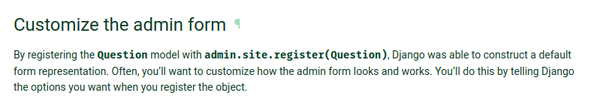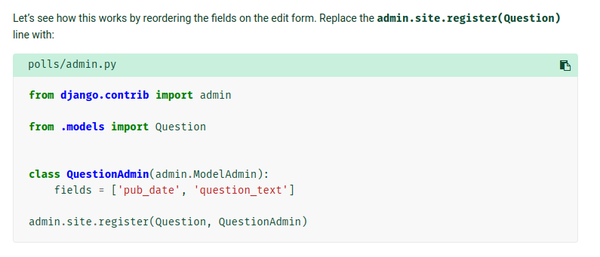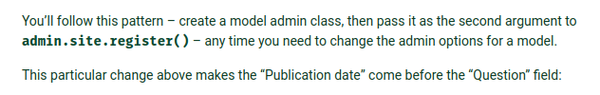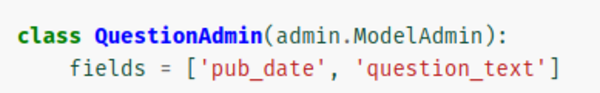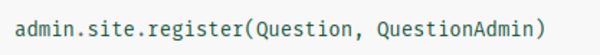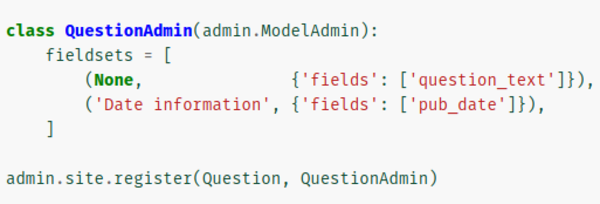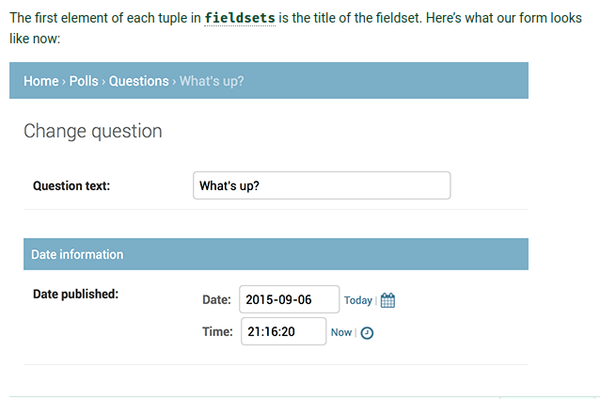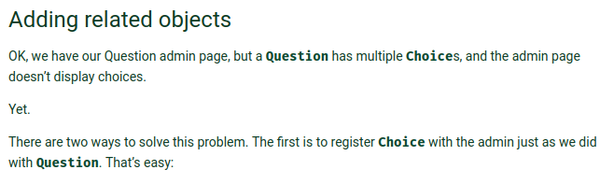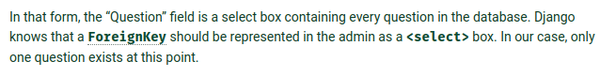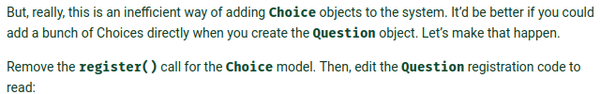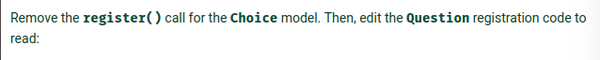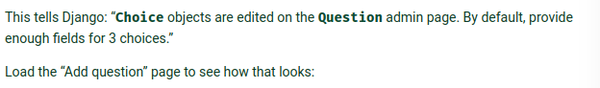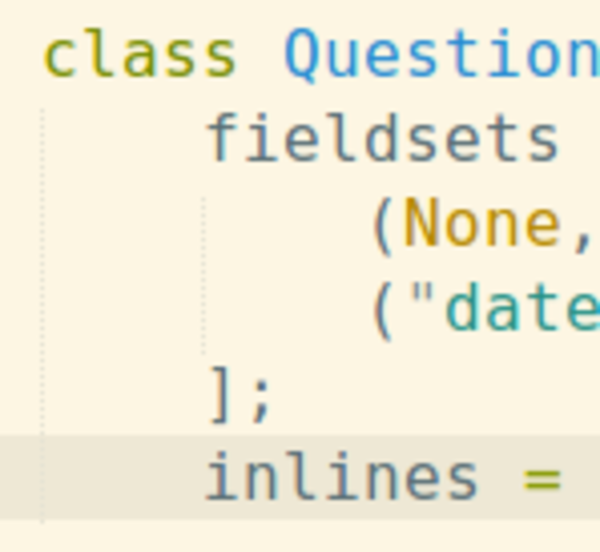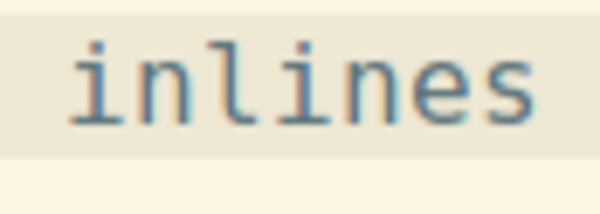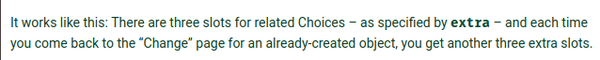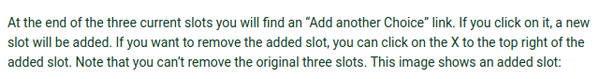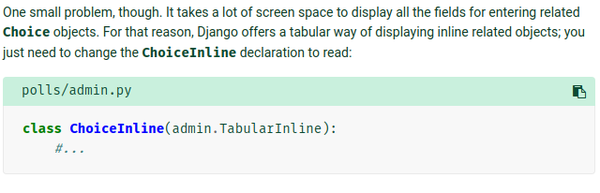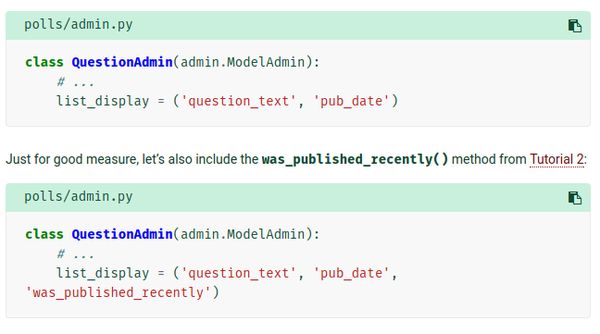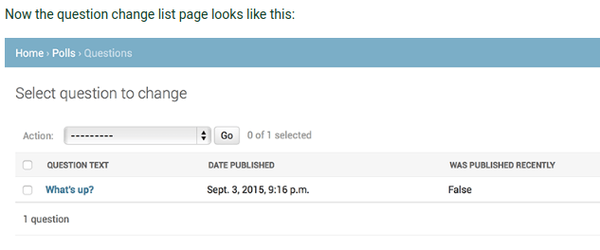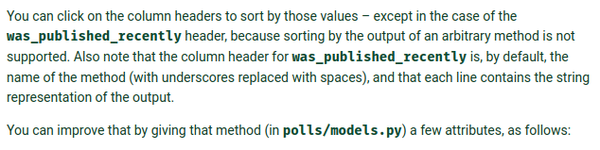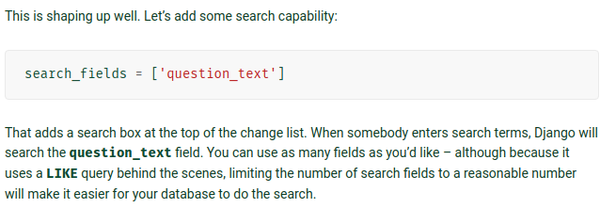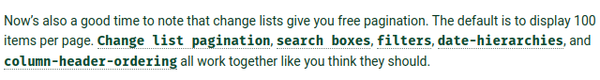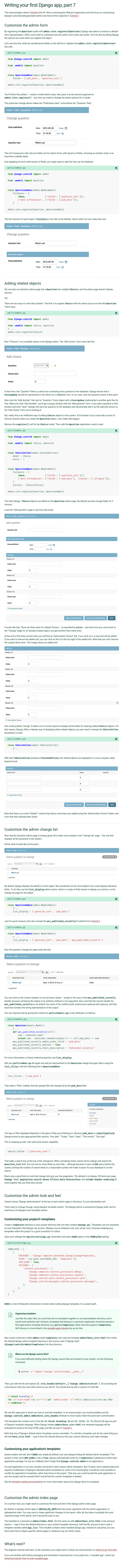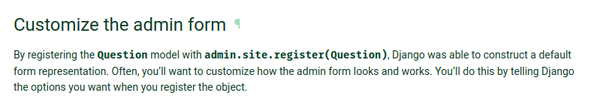
./20170819-1303-cet-9-2.png
- In Django you are able to set and design your own administration form.
- The key here is to override the general template for administration form.
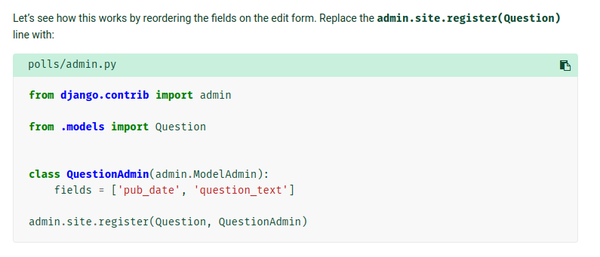
./20170819-1303-cet-9-5.png
- In the example codes above the
fields = ["pub_date", "question_text"] is meant to adjust the position of which input appeared first.
- The sample codes.
class QuestionAdmin(admin.ModelAdmin):
fields = ["pub_date", "question_text"]
admin.site.register(Question, QuestionAdmin)
- The last line is what makes the layout template change. So, do not forget to make sure to put
QuestionAdmin as the second parameter.
- I am not sure if
QuestionAdmin() should go with ModelNameAdmin() pattern.
- For safety I will just go follow with
ModelNameAdmin() convention.
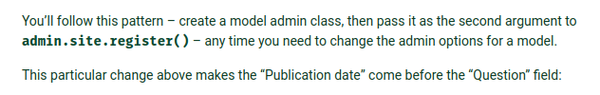
./20170819-1303-cet-9-8.png
- The second parameter in
admin.site.register(Question, QuestionAdmin), the QuestionAdmin is named as model admin class in Django term.
- It is a function that is necessary to alter the layout of the model - administration page.
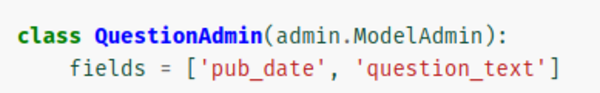
./20170819-1303-cet-9-11.png
- Do not mistaken
fields for field.
- I have a lot occasion when the web application is not as what I want because of missing of suffix "s".
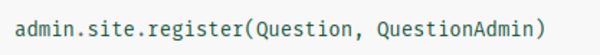
./20170819-1303-cet-9-14.png
- I had a mistake when I forgot to put
QuestionAdmin as second parameter in admin.site.register(Question, QuestionAdmin), while I expecting a change.
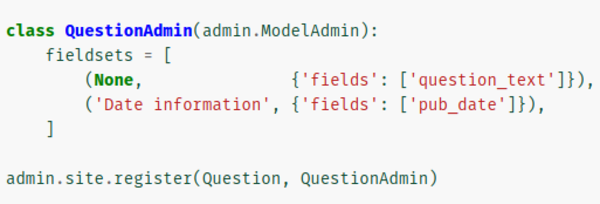
./20170819-1303-cet-9-17.png
- The codes above is an example on how to add sub - title or sub - field in Django administration page.
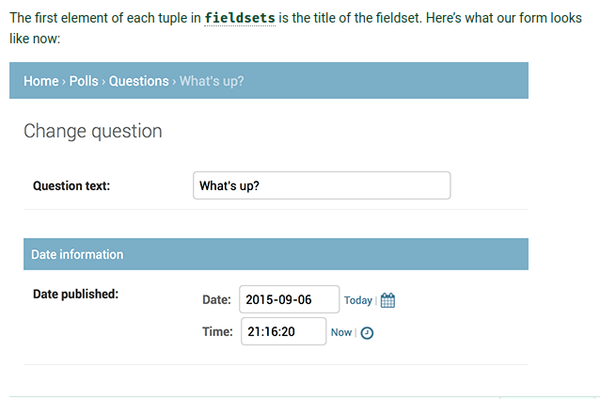
./20170819-1303-cet-9-20.png
- Here is the example rendered view with "Date information" as the sub - title.
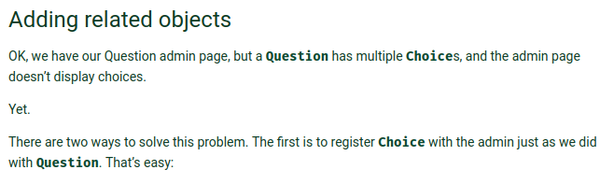
./20170819-1303-cet-9-23.png
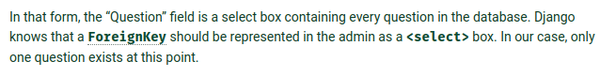
./20170819-1303-cet-9-26.png
- The simplest way to add another model is by using
admin.site.register(ModelNameHere).
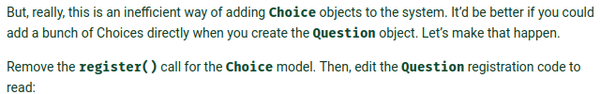
./20170819-1303-cet-9-29.png
- However, it is not convenient.
- It will be more convenient if you can add questions directly when we add or edit a document.
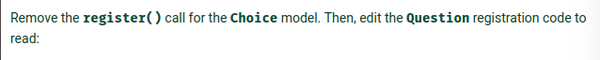
./20170819-1303-cet-9-32.png
- What need to be done, firstly is to remove
admin.site.register(Choice) and edit back the QuestionAdmin().
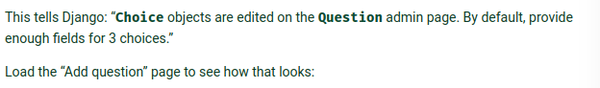
./20170819-1303-cet-9-35.png
- These is the codes used to tell Django to show 3 slots of
Choice whenever Question is added or edited.
class ChoiceInline(admin.StackedInline):
model = Choice
extra = 3
class QuestionAdmin(admin.ModelAdmin):
fieldsets = [
(None, {'fields': ['question_text']}),
('Date information', {'fields': ['pub_date'], 'classes': ['collapse']}),
]
inlines = [ChoiceInline]
admin.site.register(Question, QuestionAdmin)
- Unfortunately there is no way to order the
inlines with the fieldsets aside from making custom administration template.
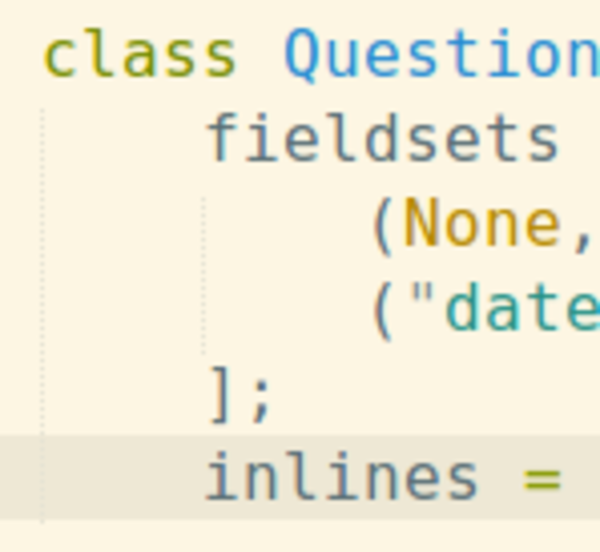
./20170819-1303-cet-9-38.png
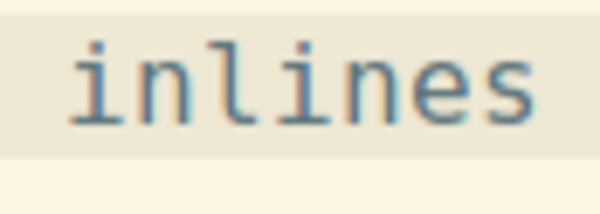
./20170819-1303-cet-9-41.png
- I had the problem with "s" suffix again.
- I wrote it as
inline when it is supposed to be inlines.
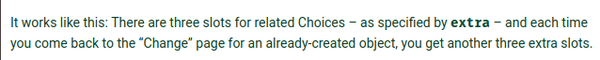
./20170819-1303-cet-9-44.png
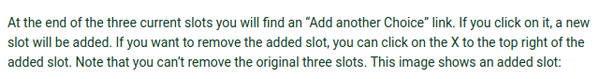
./20170819-1303-cet-9-47.png
- The word
extra is used to add additional slots every time a user added or edited a model.
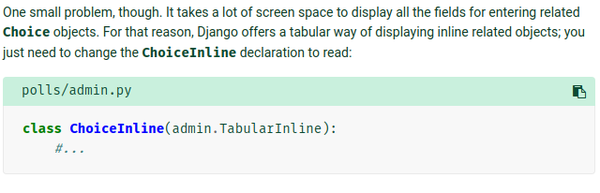
./20170819-1303-cet-9-50.png
- Using
admin.TabularInline instead of admin.StackedInline to make every data displayed horizontally than vertically. This is good if each columns displayed has a binary informations.
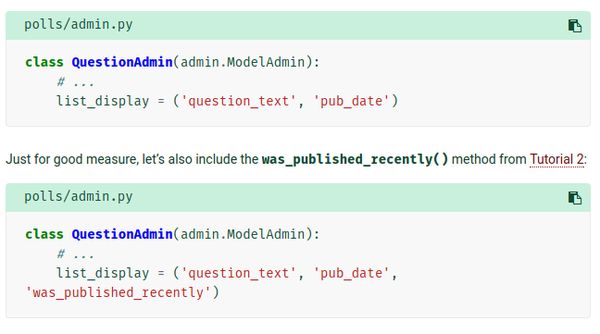
./20170819-1303-cet-9-53.png
- Add
was_published_recently in the list_display as like this, list_display = ("question_text", "pub_date", "was_published_recently").
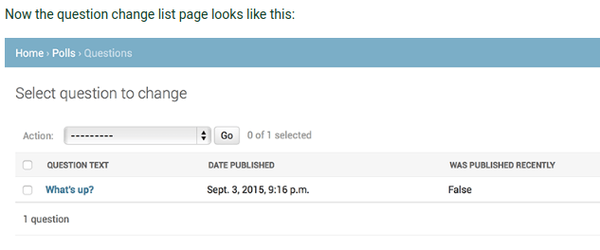
./20170819-1303-cet-9-56.png
- Example of the newly added column the "WAS PUBLISHED RECENTLY" column.
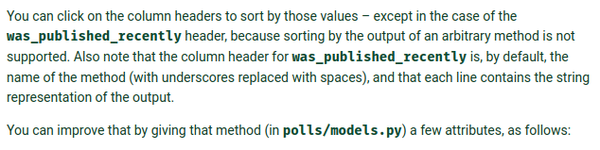
./20170819-1303-cet-9-59.png
- We can sort the data on each column but not on "WAS PUBLISHED RECENTLY". Because "WAS PUBLISHED RECENTLY" is an arbitrary data type.
- With this codes we can add results of a function into the administration page.
was_published_recently.admin_order_field = "pub_date"
was_published_recently.boolean = True
was_published_recently.short_description = "Published recently?"
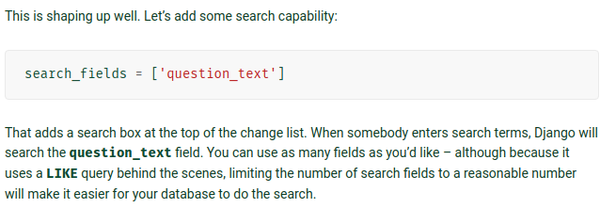
./20170819-1303-cet-9-62.png
- Here is how to add additional search box for every document in the table.
- Additionally, you can add more than 1 column (aside from the
"question_text" that has already put there) into the list.
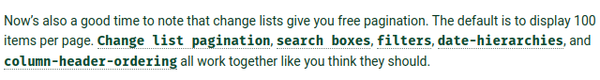
./20170819-1303-cet-9-65.png
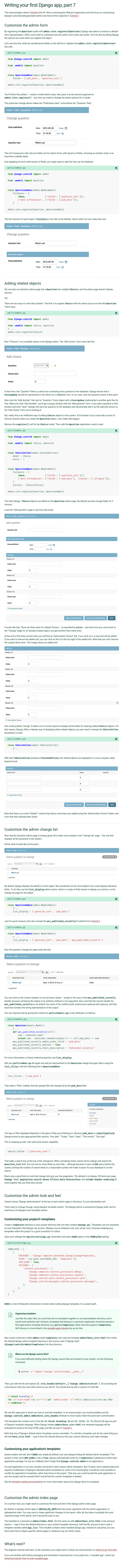
./20170819-1303-cet-9-68.png