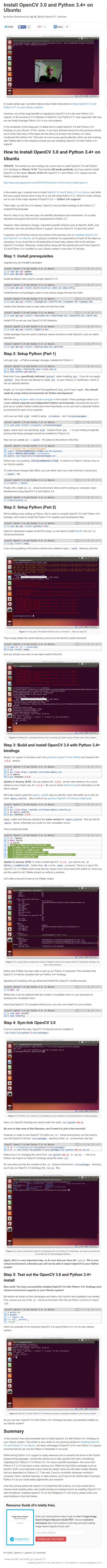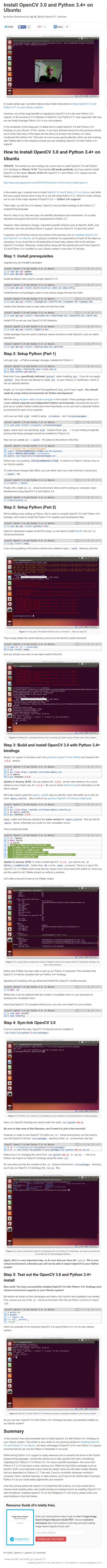
- This tutorial shown these compilation settings.
cmake -D CMAKE_BUILD_TYPE=RELEASE \
-D CMAKE_INSTALL_PREFIX=/usr/local \
-D INSTALL_C_EXAMPLES=ON \
-D INSTALL_PYTHON_EXAMPLES=ON \
-D OPENCV_EXTRA_MODULES_PATH=~/opencv_contrib/modules \
-D BUILD_EXAMPLES=ON ..
- However since I want to use the version 3.1.0. I go with this compilation settings.
cmake -D CMAKE_BUILD_TYPE=RELEASE \
-D CMAKE_INSTALL_PREFIX=/usr/local \
-D INSTALL_C_EXAMPLES=OFF \
-D INSTALL_PYTHON_EXAMPLES=ON \
-D OPENCV_EXTRA_MODULES_PATH=~/opencv_contrib/modules \
-D BUILD_EXAMPLES=ON ..
- Notice the difference in
-D INSTALL_C_EXAMPLES=OFF.
- And for creating sym link into my virtual environment or my Python project folder, I use this terminal codes.
cd /cd/to/the/project/folder/or/login/into/virtualenv
ln -s /usr/local/lib/python3.5/dist-packages/cv2.cpython-35m-x86_64-linux-gnu.so cv2.so
- The
/usr/local/lib/python3.5/dist-packages/cv2.cpython-35m-x86_64-linux-gnu.so location will depend on operating each operating system. In my case I use Ubuntu Mate 16.04.
- In the new OpenCV (3.0.0 >) the
cv2.cv.CV_HAAR_SCALE_IMAGE is replaced with cv2.CASCADE_SCALE_IMAGE since the cv namespace is deprecated in later version of OpenCV.
- I opened OpenCV StackOverflow question here, http://stackoverflow.com/questions/41341409/where-is-cv-haar-scale-image-in-opencv-3-1-0-with-python-3-5.
- Here is a Git terminal command to revert last commit (basically undo the previous commit),
git reset HEAD~. After use this command make sure to add and commit back. Here is the StackOverflow discussion, http://stackoverflow.com/questions/927358/how-to-undo-last-commits-in-git.
- In this program there are like 4 variables that I need to set.
- First is the client name. Perhaps, I can make the terminal command to be like this.
python -B main.py -u mikaelPratama #Or.
python -B main.py --username mikaelPratama # Or.