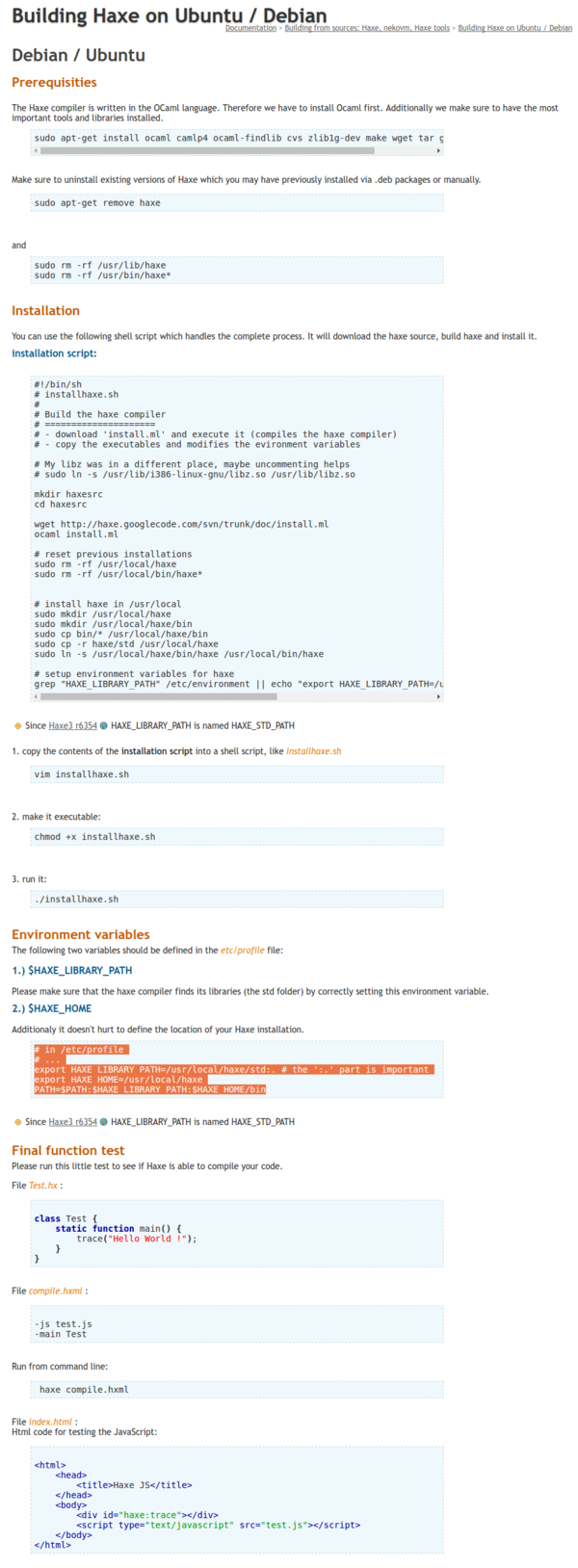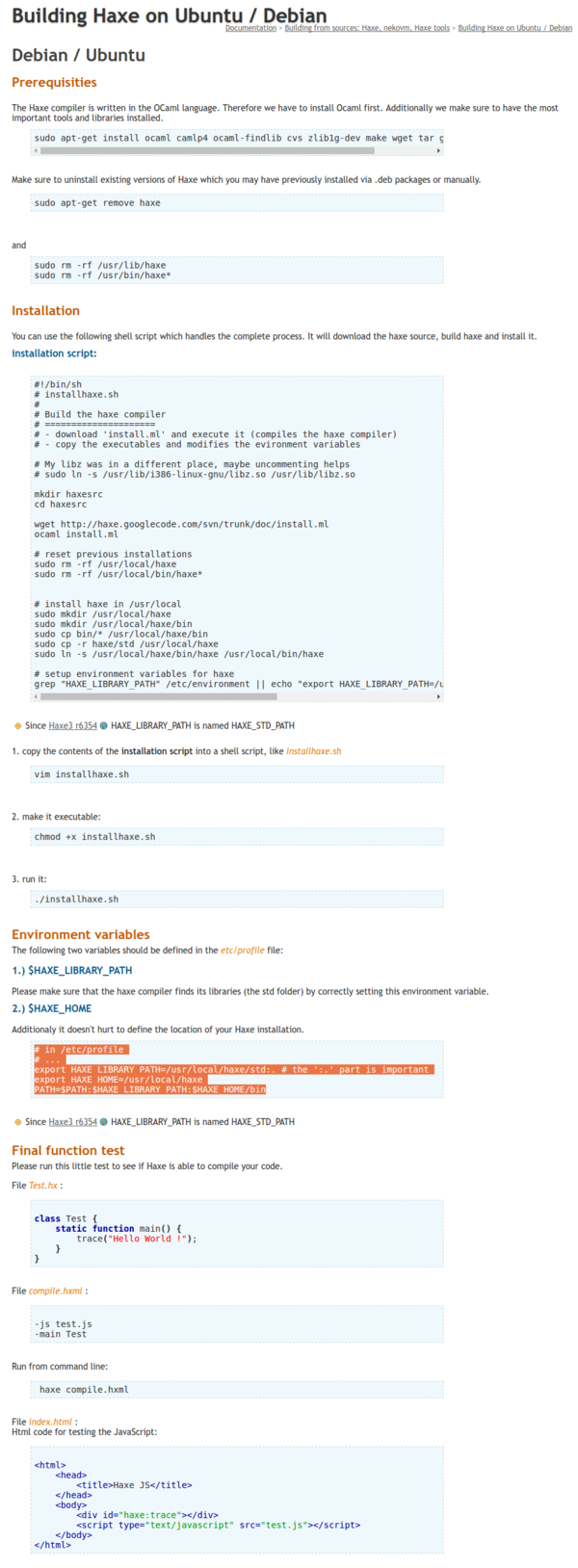- There is this old tutorial from old HaXe website.
- This tutorial is for compiling HaXe in Debian based distro.
- From this page, I know that HaXe compiler is made in OCaml language.
- However, from this tutorial, I only need to know how to set up proper environment variables.
- I think environment variables are cross platform through all major desktop operating system like Linux, MacOs, and Windows.
- There are 3 environment variables those I need to set.
- 2 of them are new environment variables that I need to create by myself.
- The first environment variable I need to set up for HaXe is
HAXE_LIBRARY_PATH which leads to HaXe's std folder.
- The second environment variable I need to set up for HaXe is
HAXE_HOME which leads to HaXe main folder.
- The third environment is the default
PATH. This variable should be exists by default by any desktop operating system.
- This
PATH variable needs to point back to itself as well as point to HAXE_LIBRARY_PATH and to HAXE_HOME/bin.
- Here is the example Shell script for setting the environment variables.
# in /etc/profile
# ...
export HAXE_LIBRARY_PATH=/usr/local/haxe/std:. # the ':.' part is important
export HAXE_HOME=/usr/local/haxe
PATH=$PATH:$HAXE_LIBRARY_PATH:$HAXE_HOME/bin