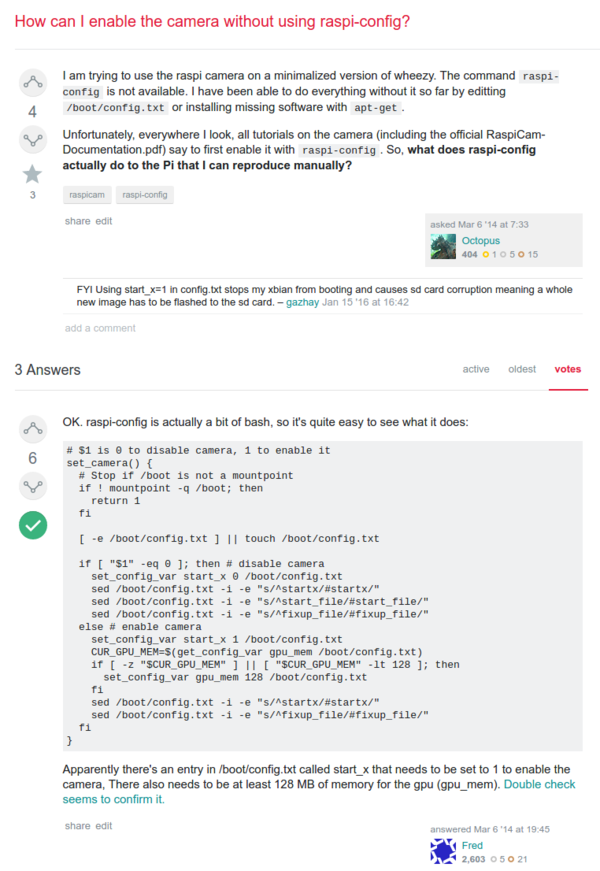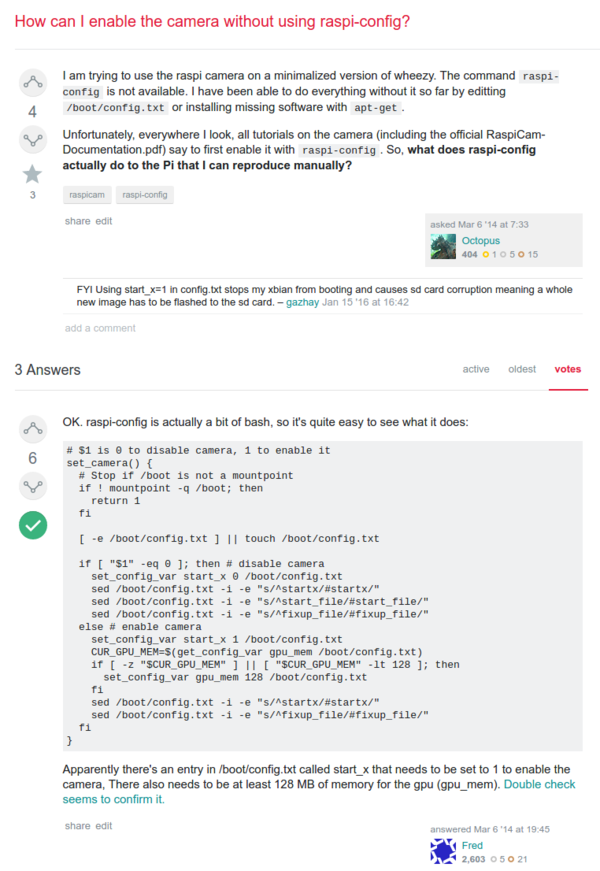# $1 is 0 to disable camera, 1 to enable it
set_camera() {
# Stop if /boot is not a mountpoint
if ! mountpoint -q /boot; then
return 1
fi
[ -e /boot/config.txt ] || touch /boot/config.txt
if [ "$1" -eq 0 ]; then # disable camera
set_config_var start_x 0 /boot/config.txt
sed /boot/config.txt -i -e "s/^startx/#startx/"
sed /boot/config.txt -i -e "s/^start_file/#start_file/"
sed /boot/config.txt -i -e "s/^fixup_file/#fixup_file/"
else # enable camera
set_config_var start_x 1 /boot/config.txt
CUR_GPU_MEM=$(get_config_var gpu_mem /boot/config.txt)
if [ -z "$CUR_GPU_MEM" ] || [ "$CUR_GPU_MEM" -lt 128 ]; then
set_config_var gpu_mem 128 /boot/config.txt
fi
sed /boot/config.txt -i -e "s/^startx/#startx/"
sed /boot/config.txt -i -e "s/^fixup_file/#fixup_file/"
fi
}
- However, there are other thing that you need to do as well.
- Setting the GPU memory to be at least 128 MB.
- In
/boot/config.txt there is start_x that needs to be set to 1.
- Full screenshot.